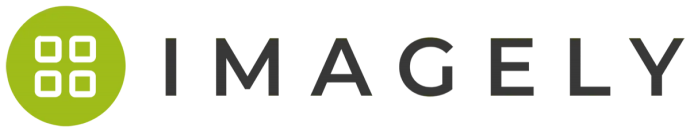After watching Clarity session recordings, Scott Kivowitz, Chief Community Officer at Imagely grew their conversion rate by 25% with one tiny tweak.
Imagely is part of the parent company, LionSher Technologies. Imagely develops WordPress themes and plugins for the photography industry. Their goal is to create the fastest, most robust, and best plugins to help photographers build their websites and grow their businesses.
“Like most businesses, Imagely has relied on Google Analytics data to find potential problem points. But the heat map and click-tracking in there have been lackluster. Due to that, we have never had a well-made visual analysis tool like Clarity. We have dipped our toes into paid alternatives and tried them for a few months but were never wholly impressed.”
Part of Scott’s job is to watch Clarity recordings weekly. He is always looking for ways to make the experience better on their website.
How did Clarity help discover issues?
For Imagely’s pricing page, Clarity helped them clearly see what their site visitors expected within a specific section of the site.
“One day, while looking through the click tracking and recordings, I discovered something exciting. On Imagely’s pricing page, we have a comparison chart of all the features available in the various plans. It turned out that a lot of people were clicking on the features in the first column. They expected a modal to show with a blurb describing the feature more.”
Clarity simplified problem detection:
“Clarity told us, simply with visuals, what we needed to do. People clicked in a particular area that they expected something to click. Since this is a pricing page, we wouldn’t want those areas to be links taking people away from checking out”
Solution: With this finding, Imagely updated their UI with a basic tooltip that shows when a mouse is hovering over the text.

Result: By using Clarity to identify and address these issues, Scott managed to increase the conversion rate from under 2% to 2.5%
“One incredible outcome was that our conversion rate for this specific page averaged under 2% before the change. However, once we made the change, the average jumped to 2.5%, and there are days when the conversion rate reaches 7%. The week we made the change to the pricing page, our average conversion rate was 3.51%. While there will always be dips, the most important outcome is that the average conversion rate for the page has increased and remained on a trending incline. ”
What are some of your biggest learnings?
- Monitor what people do on your site
“One of the most important things a business owner can do, or whoever manages your website, is to monitor what people do on your site”.
- Use AB testing tool to try your changes
“At the same time, simply making changes based on findings isn’t always the best practice. Instead, use an A/B testing tool to try your changes before implementing them completely”.
- Set aside time each week to go through recordings
“In the end, the biggest learning from my experience with Clarity is that you do not always need a specific goal in mind. Once Clarity is set up, simply set aside time each week to go through recordings of essential pages on your site. See what your visitors are doing, and you will notice trends between mouse movement, clicks, and potential confusion points.”
- Using tools like Microsoft Clarity, Google Analytics, and Optimize all together can prove to have successful results!
See what users are doing on your site! Get Clarity today!

“For a user experience analytics tool, I don’t think you will find a better solution than what Microsoft has done with Clarity.”
Scott Kivowitz, Chief Community Officer at Imagely
Love using Clarity? Share your story with us!