One of the benefits of Clarity is being able to dial in the interface to fit your needs when it comes to analytics, reporting and visualizations. We are excited to announce a new update to Clarity that will add further functionality for custom IDs.
If you aren’t familiar with the user ID feature here’s how it works. A generic user ID is assigned to each visitor when they come to your site, the ID will be assigned to features like Screen Recordings. At the same time, you can also assign other custom identifiers for users, sessions, and pages if you want to track custom features on your site. As seen below, it was previously possible only to filter by the randomly assigned Clarity user ID.
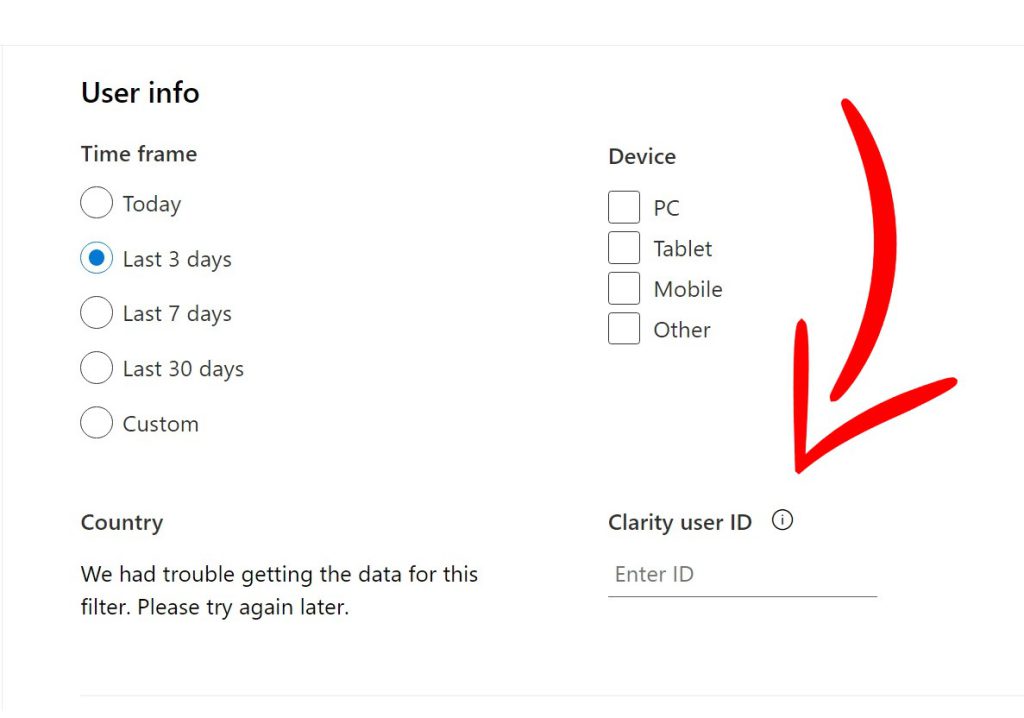
After receiving your valuable feedback on expanding the custom ID feature, we categorized them into these top requests:
- Making user ID clickable
- A customized way to identify site attributes
- Ability to filter by custom IDs
We took your feedback to heart and added new functionality for custom IDs. Take a look below to see how some of these new features will look. Both the details of custom IDs in session info and the ability to filter by custom IDs were added with this new release.
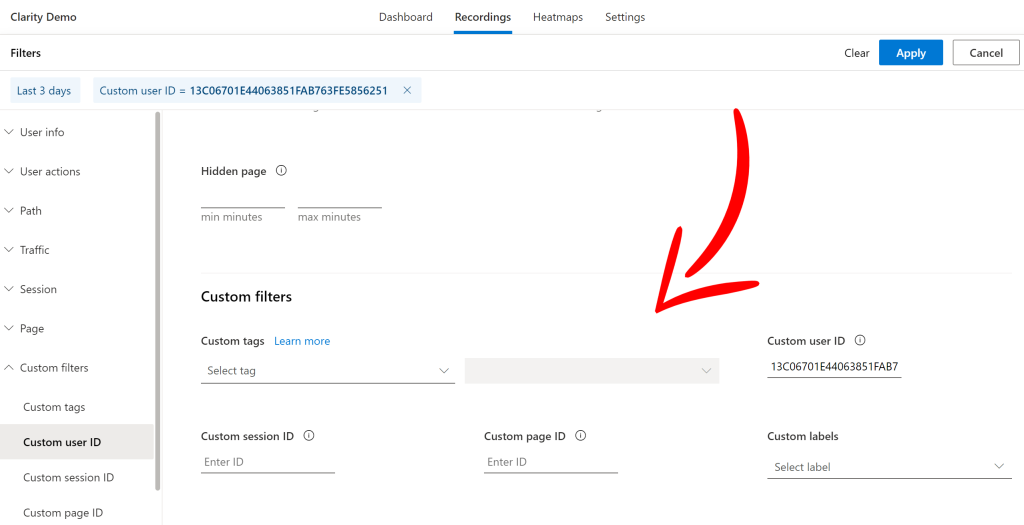
Above you can see the newly added filter fields which will allow you to filter by custom IDs.
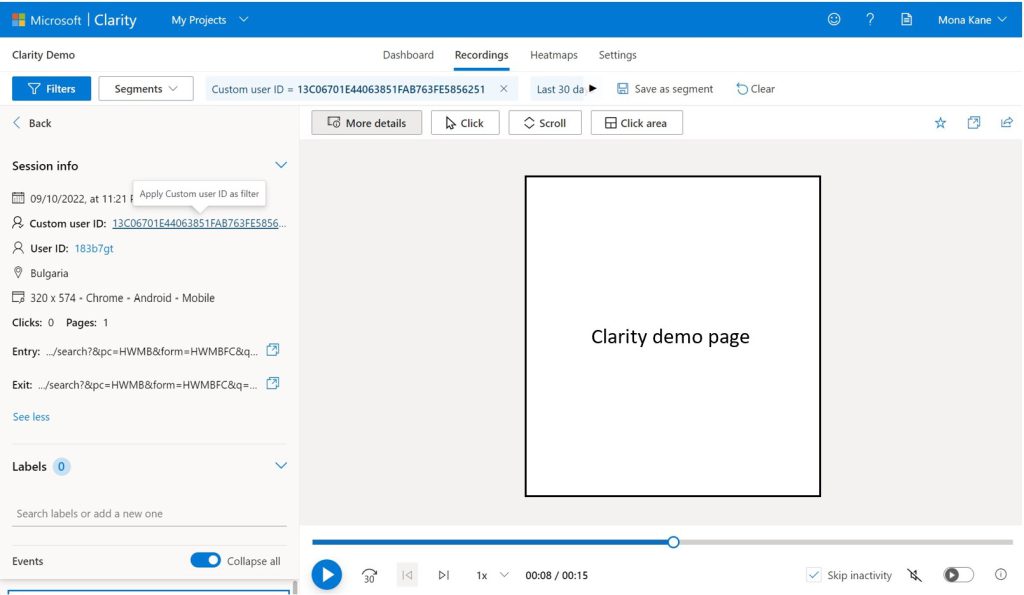
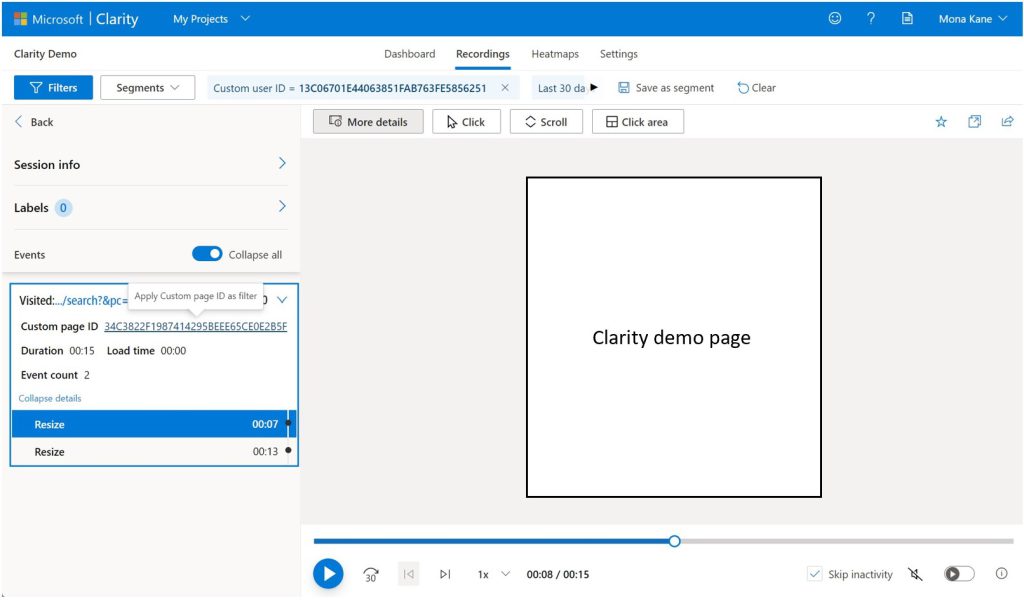
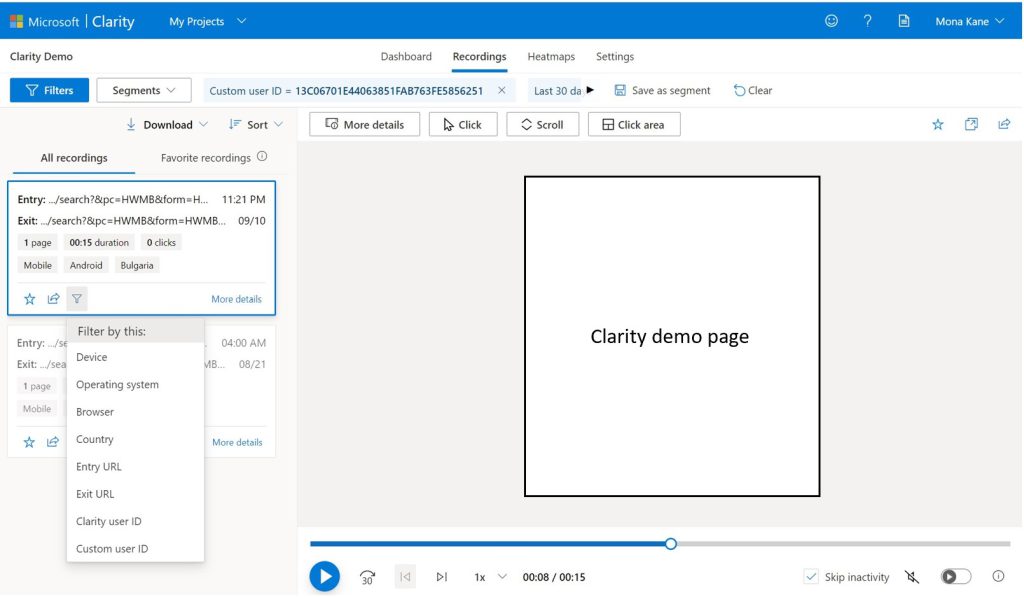
Above are how the recordings session info will look when utilizing the custom ID filters:
- Custom user ID, session ID and page ID are included as part of the session info.
- You can directly click on Clarity user ID or any of the custom IDs to quickly apply them as a filter and watch additional recordings for that user, session or page.
- Custom ID is also added to the Filter by this list in each recording card.
We hope that these newly added features will allow you to better track and interpret customer data. As always if you have any feedback for us please reach out. You can also learn more about filters here, and to learn more about custom identifies and our API visit here.
