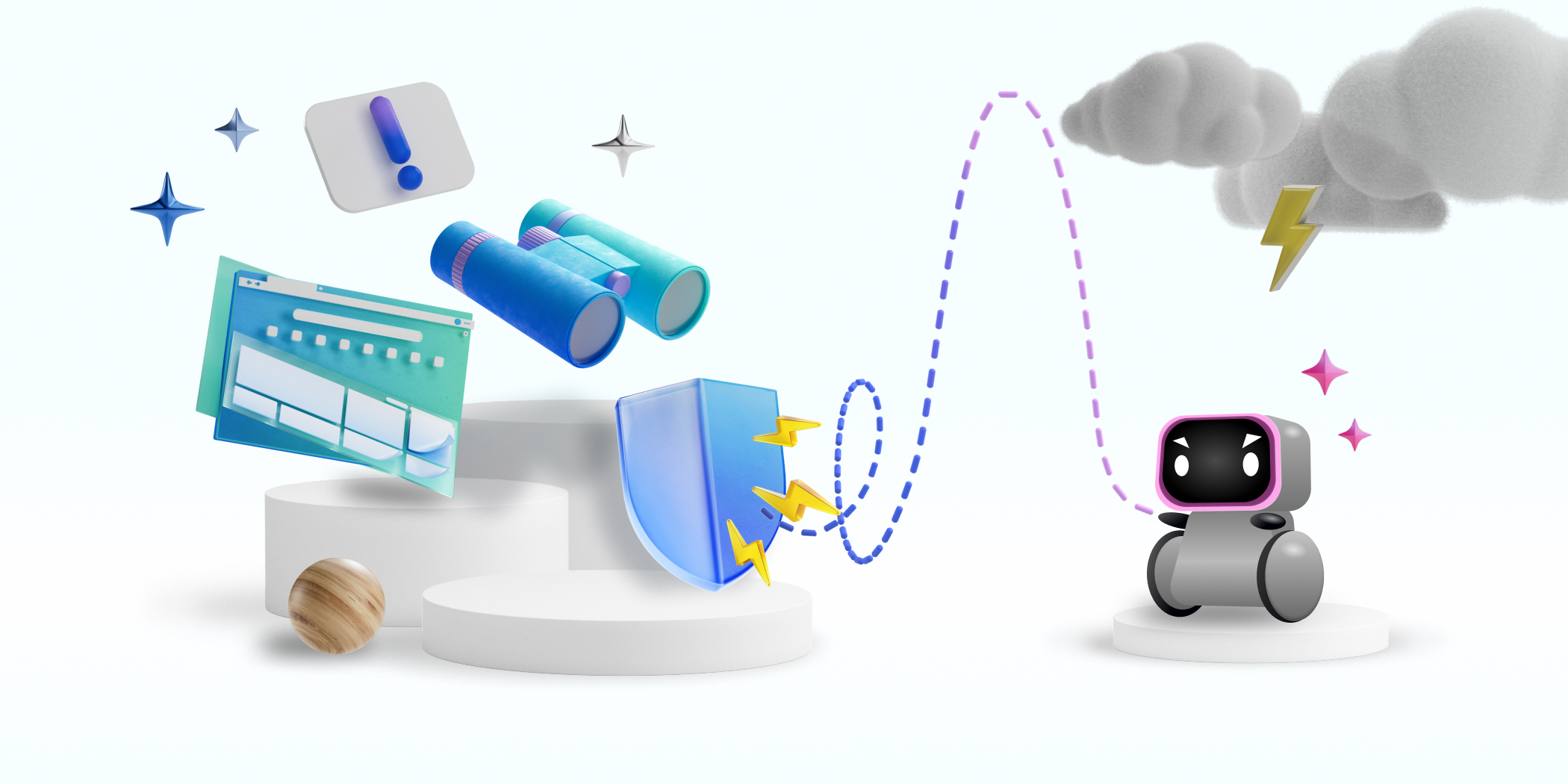Your site visitor may not be who you think they are. Did you know that for some sites, bots – automated visits – can be up to 50% of a website’s total traffic? With the new advancements in automation and artificial intelligence, bot traffic is becoming even more omnipresent.
In this blog post, we’ll dive into what bot traffic is and how you can make sure you know what real users, not bots, are doing on your site.
What is bot traffic?
Bot traffic refers to automated visits to a website. Bots come from various sources such as search engines, social media platforms, and other individuals or websites. For example, search engines use bots to crawl and index websites for search ranking. Some bots may be beneficial to your website, while others can be malicious and cause harm by slowing down your site’s performance.
How does bot traffic affect my website analytics data?
When bots visit your site, they generate fake automated sessions that can skew your metrics like page views, bounce rate, time on site and conversion rates. For example, if a bot visits your site and generates hundreds of page views in just a few seconds, it could artificially lower your average time on site or increase pages per session.
Bots can lead to misleading conclusions about your user experience—like the bot example above that might make you think your time on site has gone down. As a result, these bot sessions can lead you astray, by hiding the impact of changes you make or by leading you to invest in features that don’t matter to your real users and business goals.
What can I do about bots?
To optimize your website effectively, focus on your real users: Make sure that you detect bot traffic and filter it out from your analytics tools.
When Clarity’s bot detection is turned on, the dashboard displays the count of bot sessions. Clarity also filters out bot traffic from your dashboard, heatmaps, and session recording. That way you can see exactly how real users are interacting with your site. This enables you to identify areas for improvement that will genuinely benefit users, such as slow-loading pages or confusing navigation.
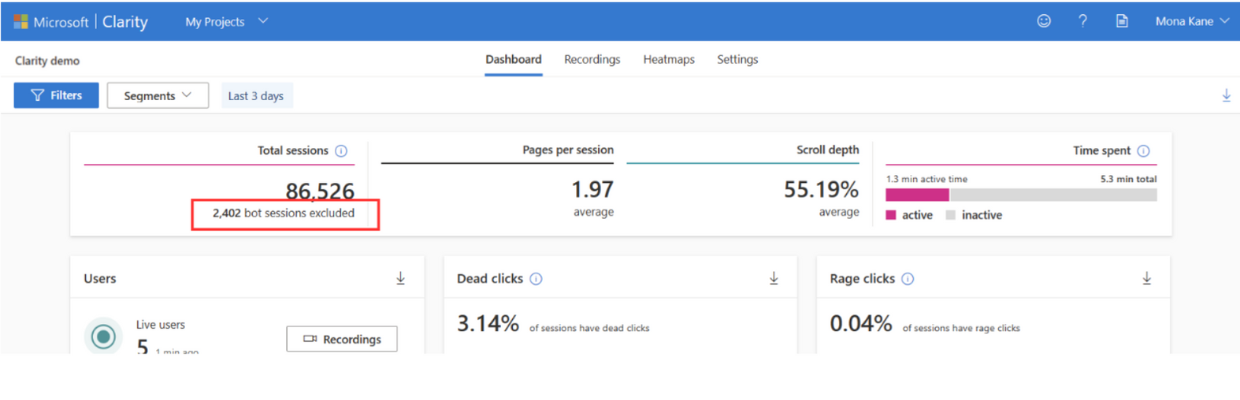
While Clarity’s bot detection is on by default, you have complete control over how bot traffic is handled in your analytics data: you can also turn bot detection off or back on again. When bot detection is turned off, Clarity can neither detect bot traffic nor exclude it from your data. This may be useful if you want a more comprehensive view of all sessions on your site, including both human and bot traffic. However, it’s important to keep in mind that this may result in distorted analytics data, due to the inclusion of bot behavior.
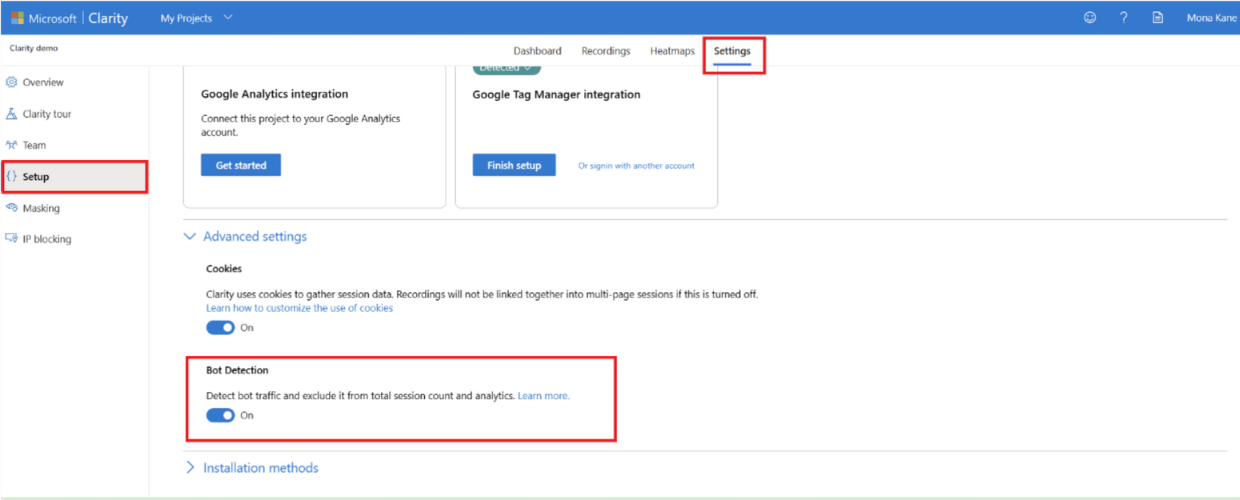
Sum it up for me!
Detecting bot traffic is crucial for optimizing a website because it affects the accuracy of your analytics data. By using Clarity’s bot features, site owners can filter out bot traffic to get an accurate picture of how real users are interacting with their sites. Whether you’re just starting out with website optimization or looking to take your efforts to the next level, Clarity’s bot features are a valuable tool in your arsenal. So why wait? Start using Clarity today and start optimizing your website for real users!