We are excited to announce Copilot in Microsoft Clarity, a new feature that incorporates Generative AI through Large Language Models (LLMs) into Microsoft Clarity!
This is our next big step in our goal to make analytics accessible for everyone. We started our journey by democratizing analytics with a free & open-sourced product and now we are democratizing the data to make it accessible and understandable to everyone. We do this by leveraging the same technology created by OpenAI built to power the new Bing or ChatGPT while applying it to your website’s data.
Microsoft Clarity has been helping hundreds of thousands of customers around the world build better user experiences, drive gains in their product metrics and push towards a smoother web experience for all users. We want Copilot to assist you in understanding your business and website metrics to empower you to build better experiences for your customers.
We are too excited to wait for all our features to be built to release at once, so we are going to be releasing Copilot in Clarity features as they are finished. Just like we have been building Microsoft Clarity, we want you in the loop and copiloting our development. So, we will be iterating fast and improving our experience with your feedback and suggestions.
To start with we are announcing a few capabilities for Copilot.
- Clarity Chat: You can look up your Clarity project in natural language and get results back in simple and concise summaries. The current dashboard limits your experience of what data you can see and in what slices. Natural language querying will allow you to get to exactly what you are in search of faster and easier and explore further into your data.
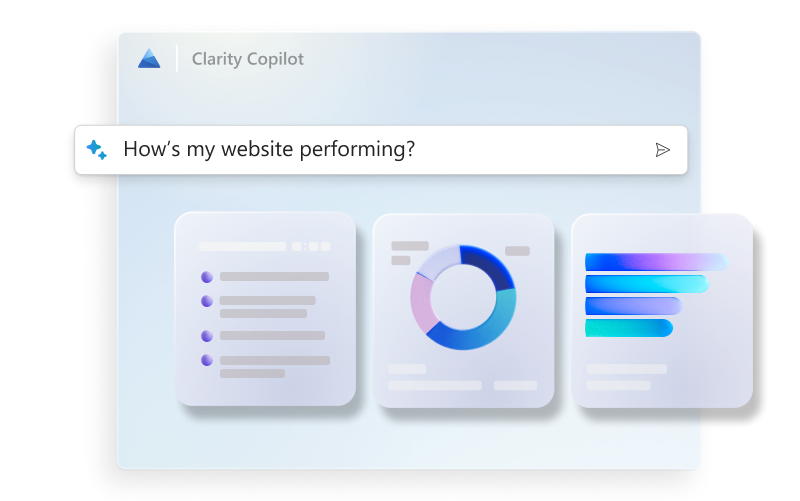
- Session Replay Takeaways: Session replays help you understand the user journey across your website but at the same time can be time-consuming to watch a lot of sessions to discover the key learnings from a session replay. Using Generative AI, Copilot in Clarity can generate the key session takeaways for you in natural language, so you can save time and be productive with Clarity.
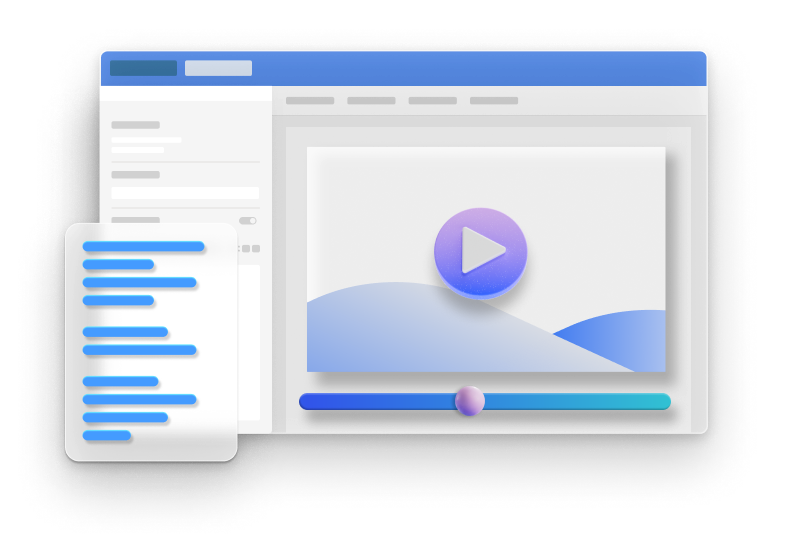
Believe us, when we say this is just the beginning of where we hope to take analytics and make your data work for you!
To get faster access to Copilot, sign up for Microsoft Clarity today and follow our Clarity onboarding tour.
*Requires connecting your Google Analytics account with Microsoft Clarity
