Have you ever wondered if users find your content interesting? Do you want to know which articles make readers browse more on your site? In addition, what’s the overall site experience for a user who abandons right after reading just the headline?
Clarity now helps you answer these questions and more with our new Content insights! We’ll show you metrics and insights related to article views, empowering you to understand your audience and their reading behaviors.
Clarity Content Insights is a module that displays the exact breakdown of user reading and browsing patterns:
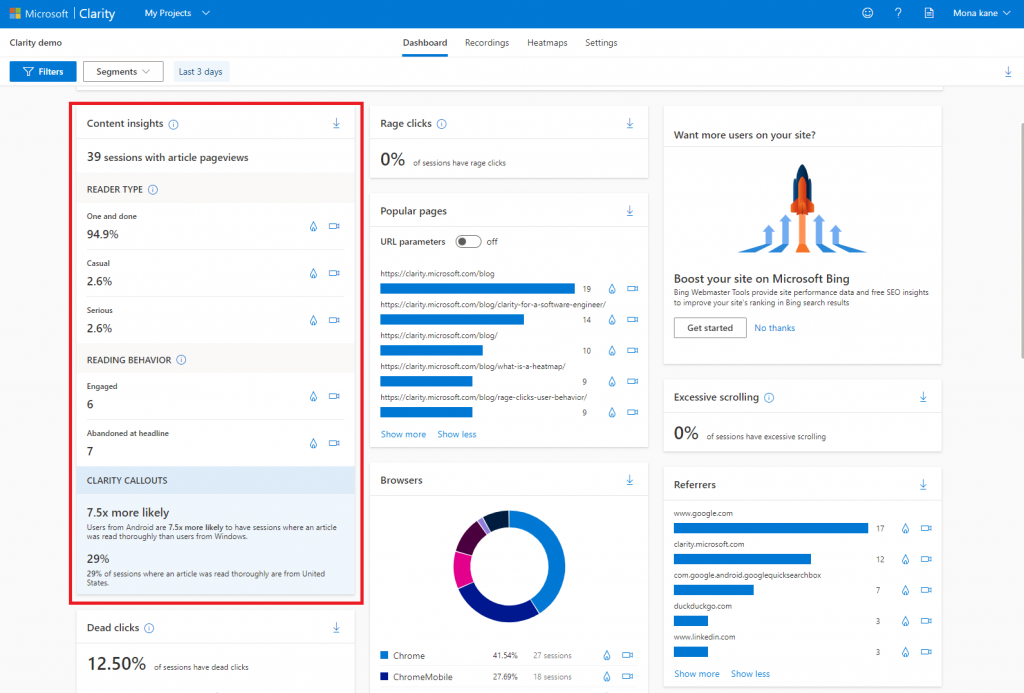
Content Insights Key Metrics
Check out two new groups of metrics related to article insights:
- Reader type
- Reading behavior
Reader type
These metrics convey the intent of your user based on the articles they read in a session. The following are our metrics under reader type:
- One-and-done readers only read one article in a session. In other words these are targeted readers who visit your blog for only the content related to a title.
- Tip: Our data shows that the majority of blog users fall under this category. Engage these readers by:
- Identifying the user source.
- Maintaining the article’s relevancy to the title provided and ensuring its content satisfies user intent.
- Tip: Our data shows that the majority of blog users fall under this category. Engage these readers by:
- Casual readers are those who read 2-3 articles in a session. As a result, these readers are either looking for information or interested in your overall blog’s content.
- Tip: Engage these readers by adding related links at relevant places.
- Serious readers are those who read more than four articles in a session.
- Tip: These are your blog enthusiasts whom you want to watch sessions for and understand what they like about your site.
Reading Behavior
These metrics are categorized based on how users read an article. Therefore, based on user behaviors, you can make engaging content for your blog.
- Engaged identifies the articles based on users who read the entire article and actively focused on the content.
- Tip: Use articles that typically fall under this category to understand what kind of content resonates well with your readers.
- Abandoned at headline refers to users who read only the beginning of the article before leaving the page.
- Tip: This metric represents low engagement. The odds are that the user-viewed content didn’t meet their expectations.
How can I use these insights in Clarity?
Use the Content insights card on the Clarity dashboard to see the distribution of your site’s reader types and reading behaviors. Furthermore, Clarity also automatically helps you identify patterns on your site by calling out top insights, as seen below.
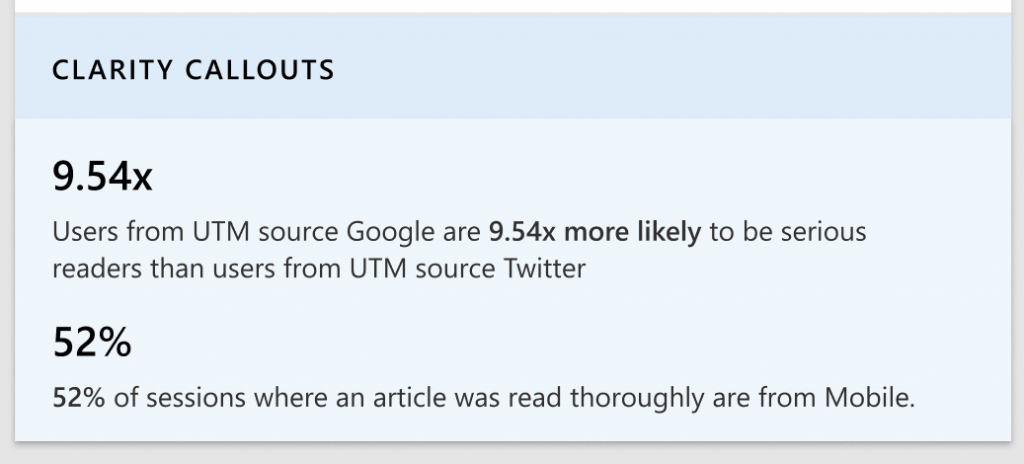
Clarity callouts help you drill into details of key metrics. We identify interesting data points based on user interactions in different segments of your articles and display them here.
You can also dive deeper into the widget in 3 ways.
Recordings: For instance, understand how users read through your article, and identify their intent, with recordings.
Heatmaps: Similarly, see attention hotspots, clicks, and scrolls in an article, with a heatmap.
Filters: Moreover, use our advanced user action filters to identify the associated metrics. You can also use the filters to view rage clicks, UTM breakdowns, and more for specific groups of readers and behaviors.
Clarity pointers:
- Source/Referral filters can help you understand differences in user intent.
- If you notice high headline abandonment from a specific source, consider the expectations a user from this source may have -and how your content may not be fulfilling them.
- From this analysis, you can make targeted article optimizations or reconsider your ad spend for other sources.
- Popular articles/URLs for different reader types can surface useful patterns.
- If you find popular articles among your site’s multi-article sessions, consider internally linking them from similar articles. By streamlining article discoverability, you improve the odds of converting single-article sessions into returning multi-article sessions.
- Dead clicks/rage clicks can indicate possible reasons for low engagement.
- If you note a higher volume of rage clicks for one and done readers, consider reviewing where those clicks occur in your article. These could be a blocker to more readership and multi-article sessions.
How can I start seeing these insights?
We have automatically configured the article detection for most WordPress blog sites so you can see these insights today! For others, with our Setup instructions, getting started is a breeze.
Get your Clarity Content Insights card today!
Learn more about Clarity.
