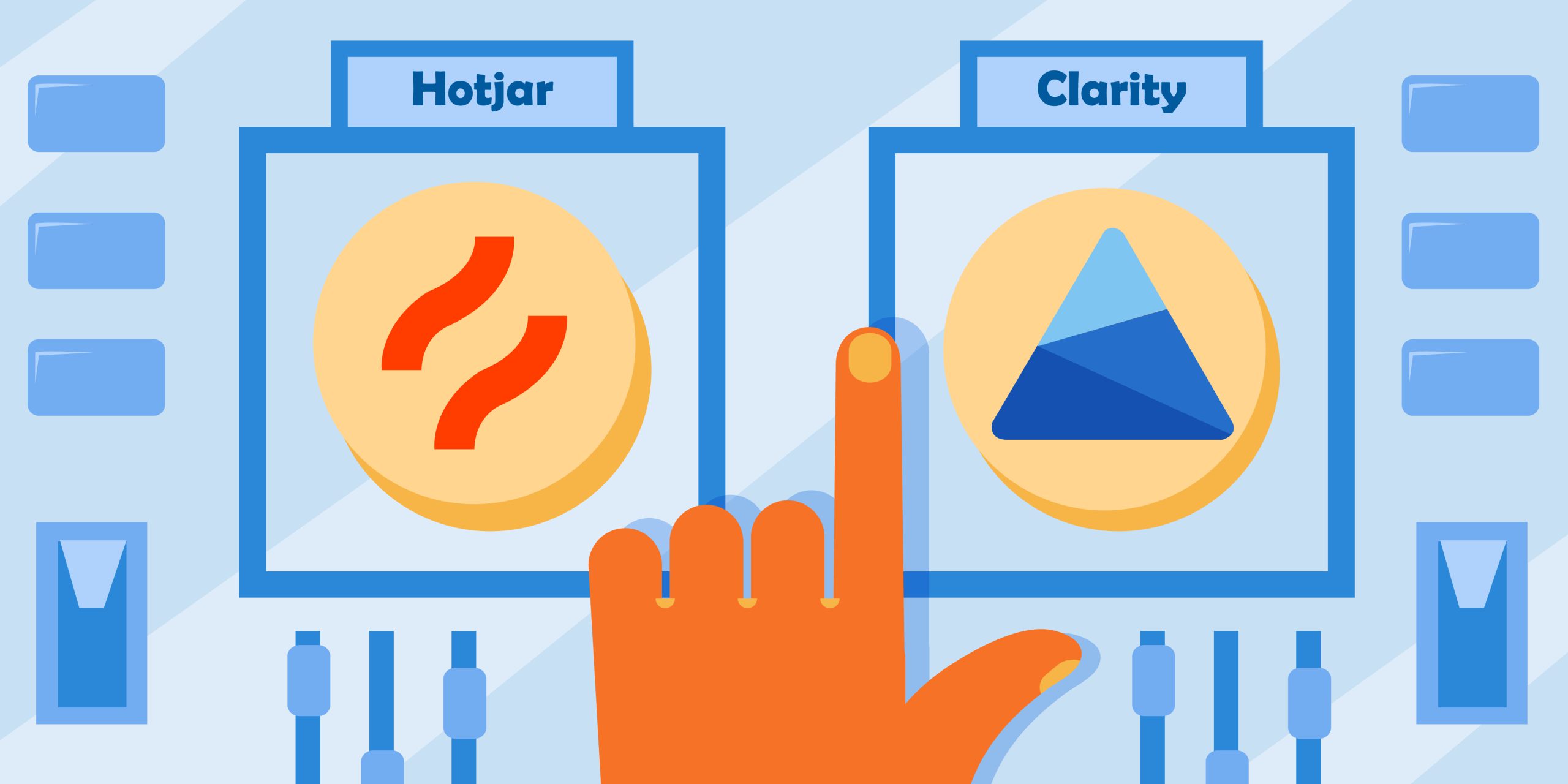Looking for the latest and greatest behavioral analytics tool but trying to stay within a budget?
How does FREE sound?
Just make sure you get everything you need from a tool to conduct that behavioral analysis. Don’t worry we went ahead and broke down exactly what you’re getting from these free plans.
First, you need to ask yourself a few questions:
- Do you foresee your business growing?
- Do you require advanced filtering for segmentation?
- Are you looking for a Dashboard packed with data?
Now let’s look at Clarity, and Hotjar’s Free Forever plans have to offer!
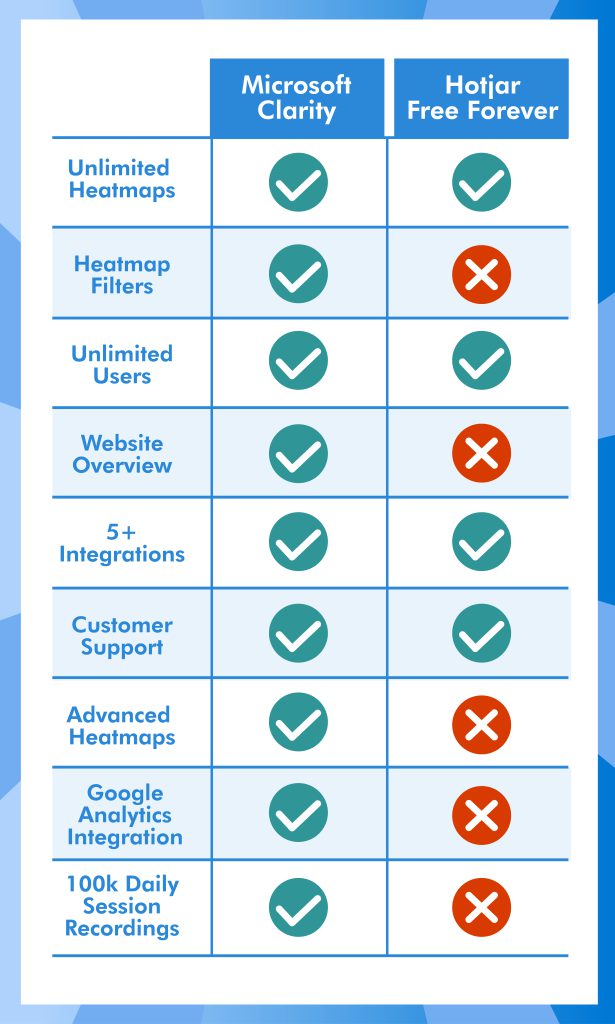
Improve the buying experience with Clarity!
Use our insights to wow your visitors and turn them into customers! Free forever!
What Features Come with Clarity
1. Heatmaps
2. Session Recordings
3. Insights
4. Unlimited Users
5. Google Analytics Integration
6. Customer Support
Heatmaps
Clarity comes packed with a ton of heatmap features. You have a choice to look at your website through a click, scroll, and area heatmaps. Clarity also offers an extension for your browser to see the heatmaps on your website directly.
Click Heatmaps – A visual thermodynamic map that illustrates where the users are clicking on your website.
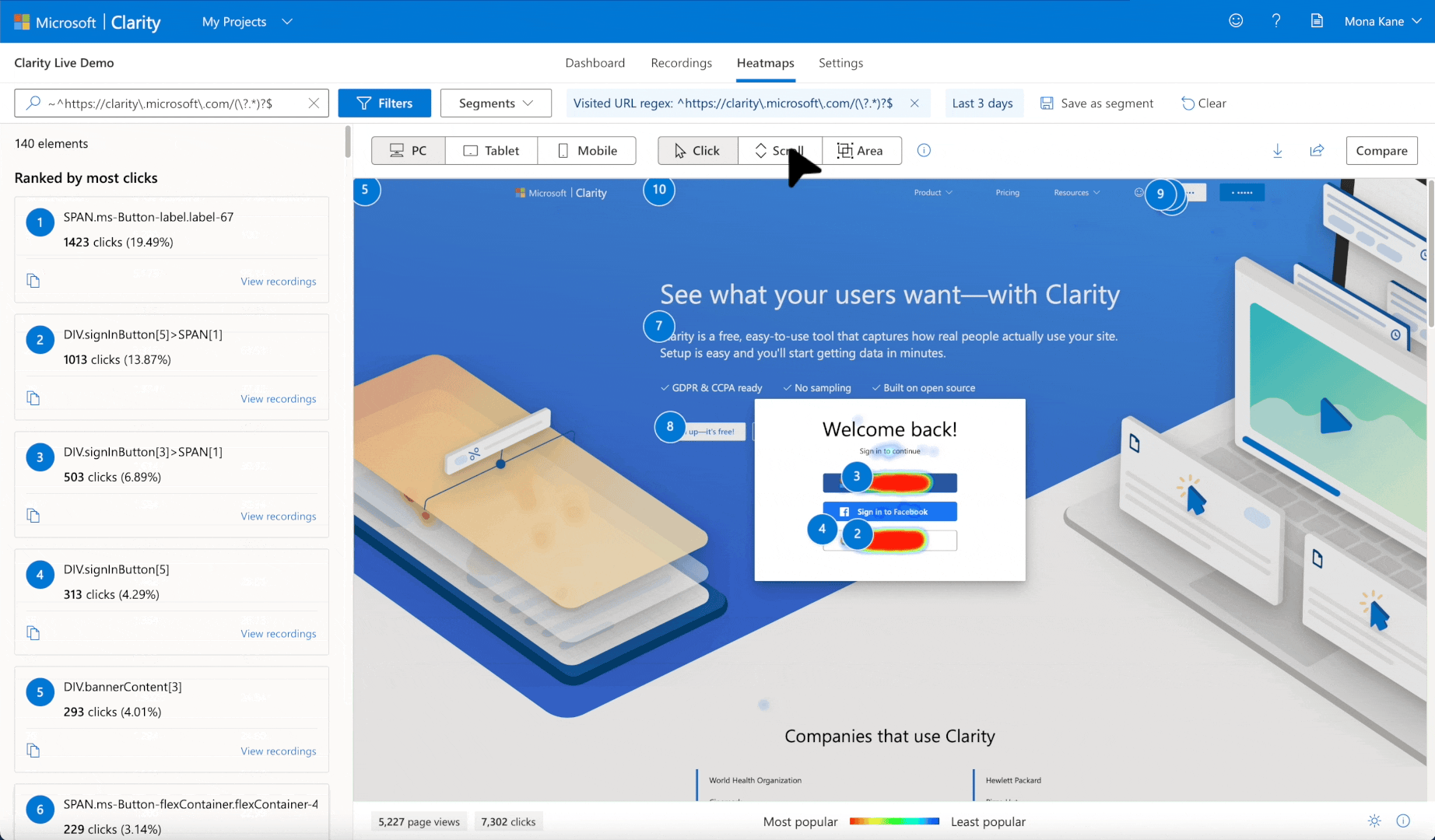
Scroll Heatmaps – shows the percentage of users that scrolled to a certain distance on your website. This is often used to prioritize where the call-to-action buttons or other important elements should be placed.
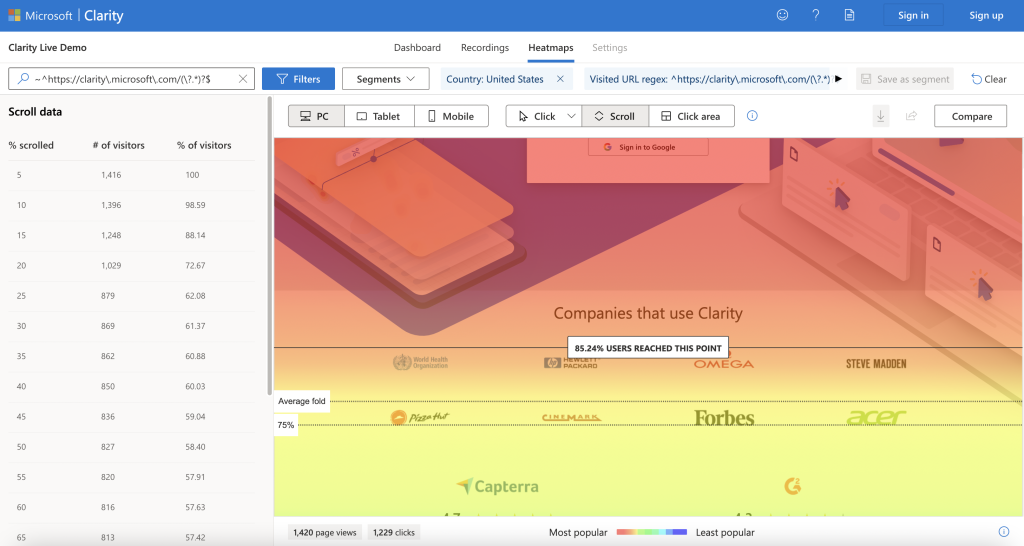
Area Heatmaps – Show the total number of clicks within your chosen area. This provides a clear aggregated look into the engagement with given website elements.
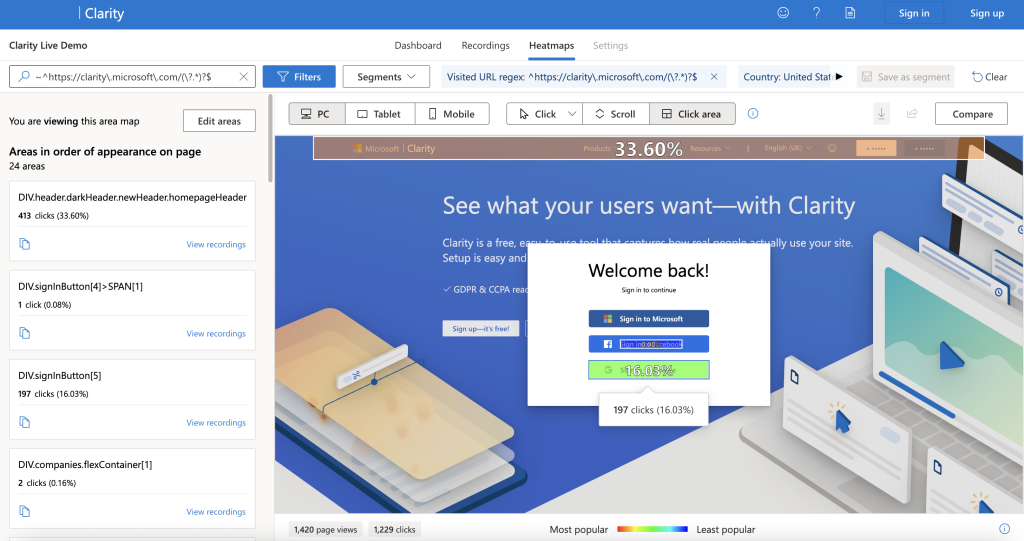
Advanced Filtering – Need to nail down a specific group of users? Microsoft Clarity offers many filtering options to get exactly what you need from your data.
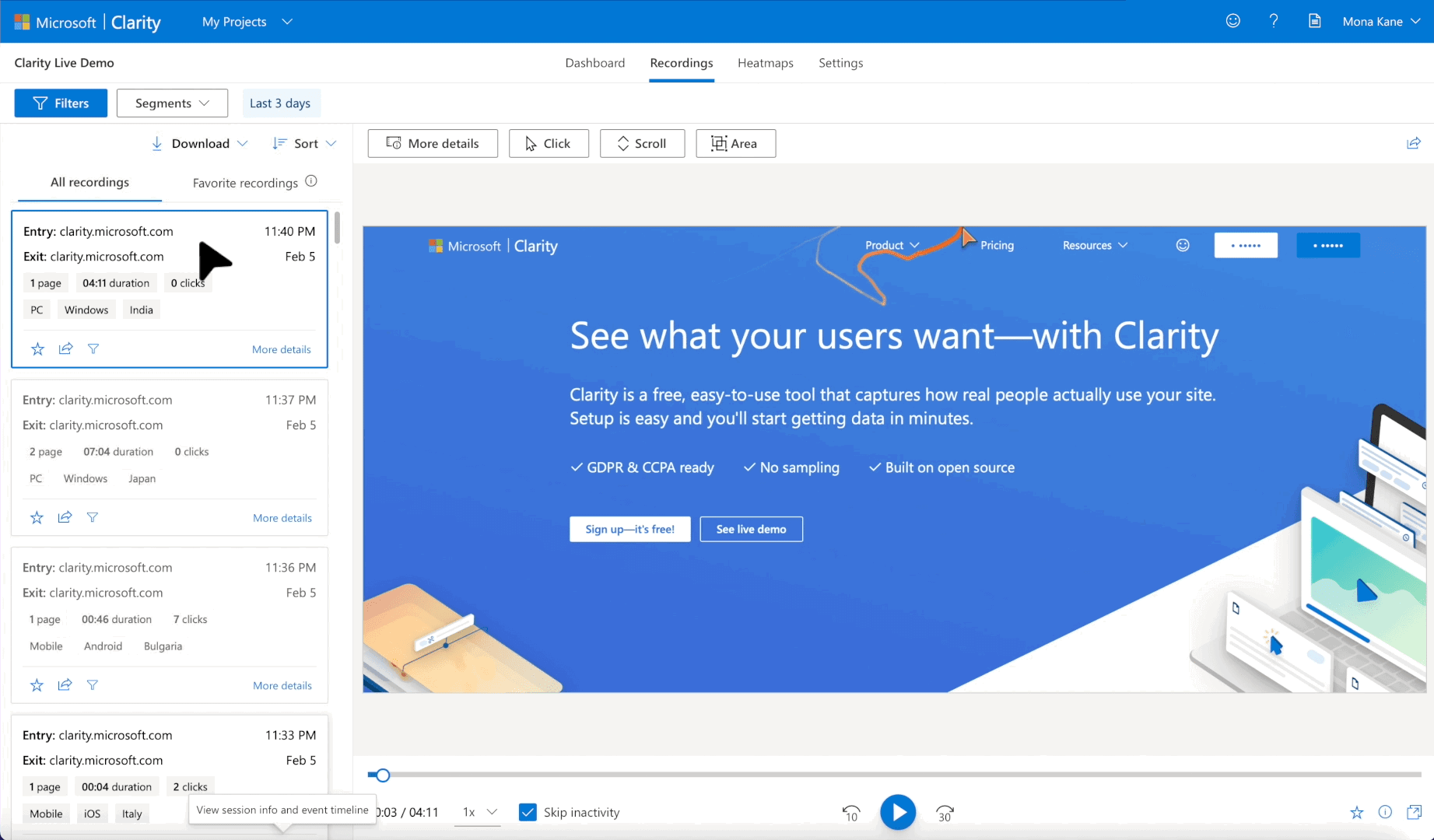
Session Recordings
Sometimes we need to go further than the numbers when it comes to solving a problem or coming up with an idea. With session recordings, you can see exactly what your users are doing on your website. Watch them as they navigate through your website, and easily share the high-def recording with your team or outside investors.
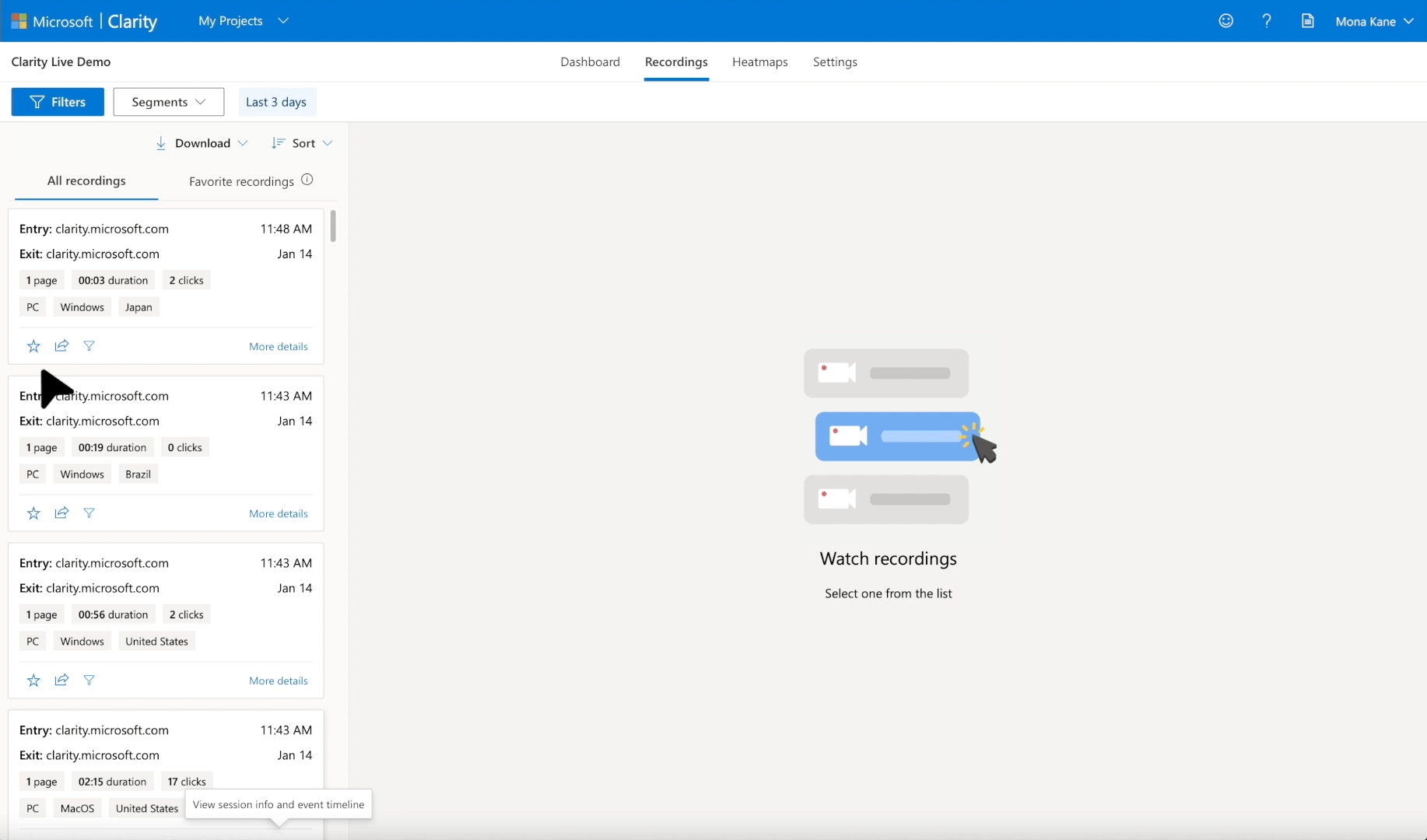
Insights
With Clarity, you’ll be able to get insights into some stuff you probably wouldn’t even think of, but don’t worry we’ve got your back and have the solution for you!
You’ll be able to see when users run into issues such as rage clicks, dead clicks, quick backs, and more. All which can be filtered in session recording to see exactly what problem your user encountered. Say hello to website optimization!
Unlimited Users
We are all about collaborative work at Microsoft, so invite as many people as you want onto any Clarity project you own.
Google Analytics Integration
The dream team is here! That’s right, Microsoft Clarity working side-by-side with Google Analytics to bring you the best of both worlds! Explore your segmented audiences, view Google Analytics data in Clarity and visa-a-versa, and improve your conversion goals and marketing funnel.
Segmented Audiences – the key to unlocking the full potential of any digital strategy is being able to segment your user base into audiences. Clarity and Google Analytics together make this a much easier process.
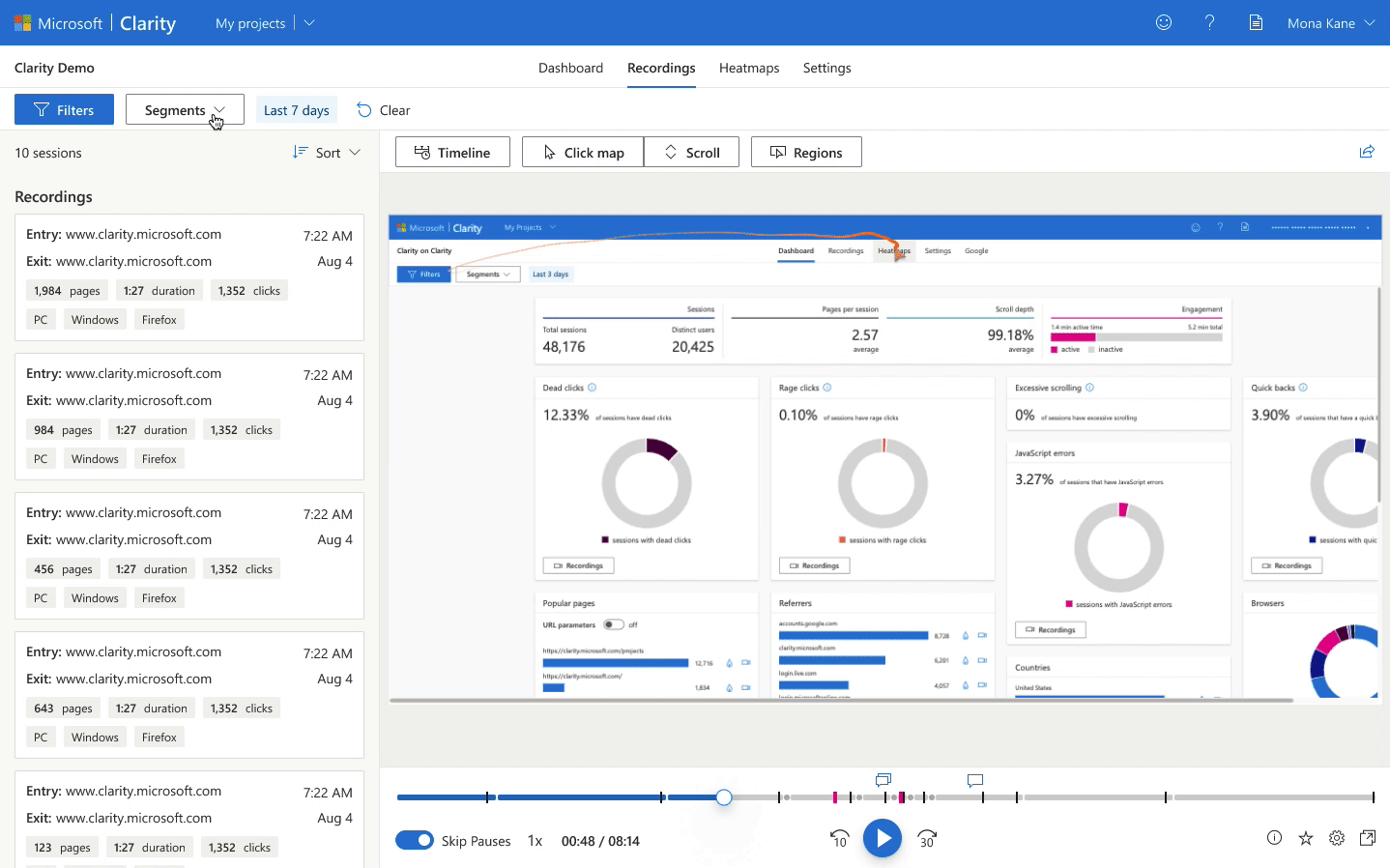
Google Analytics in Clarity – Enjoy your Google Analytics right inside your Clarity platform. No more switching back and forth between platforms.
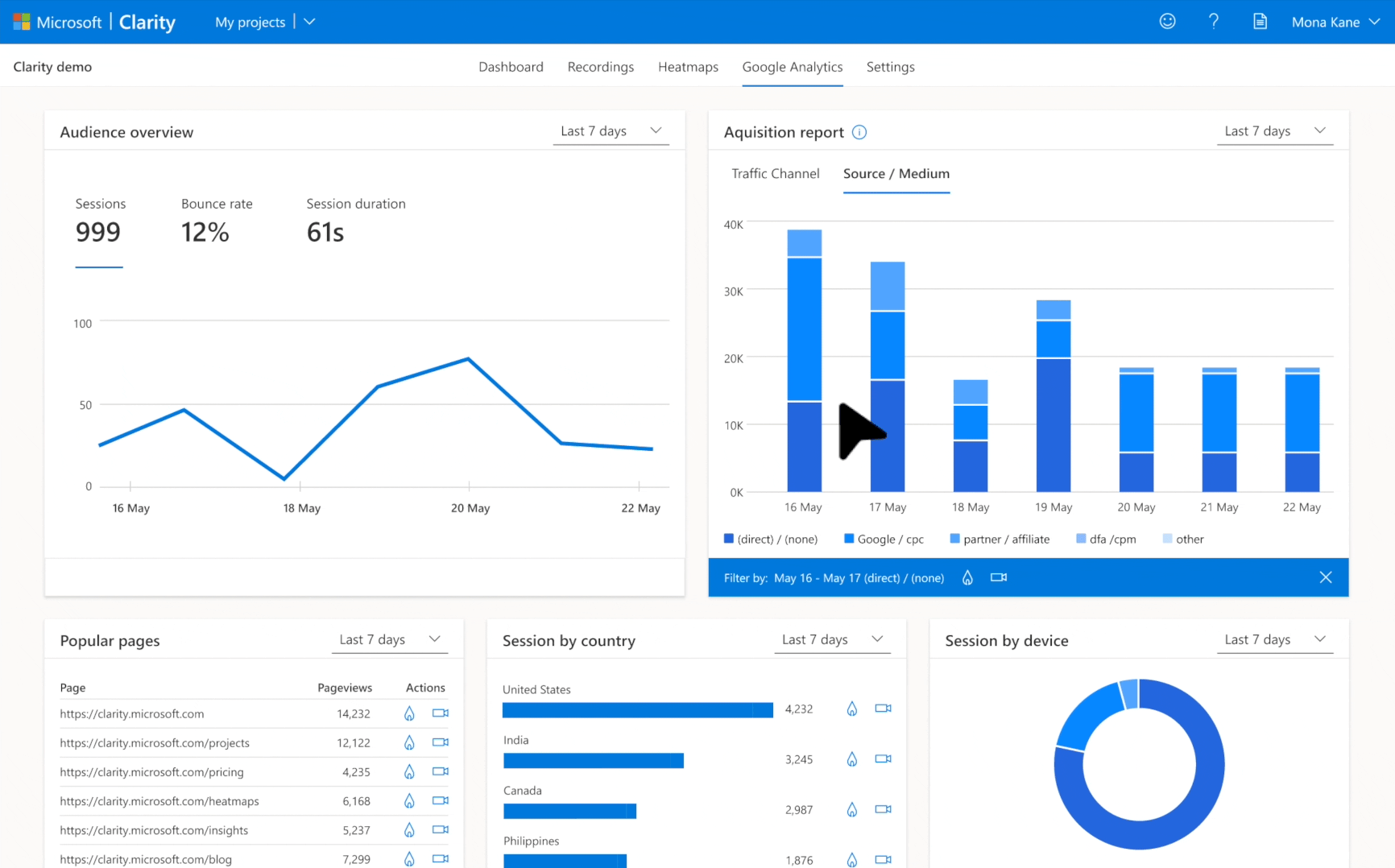
Clarity in Google Analytics – Need to get some work done inside of Google Analytics? No worries, we thought of that too! Enjoy Microsoft Clarity right inside your GA dashboard.
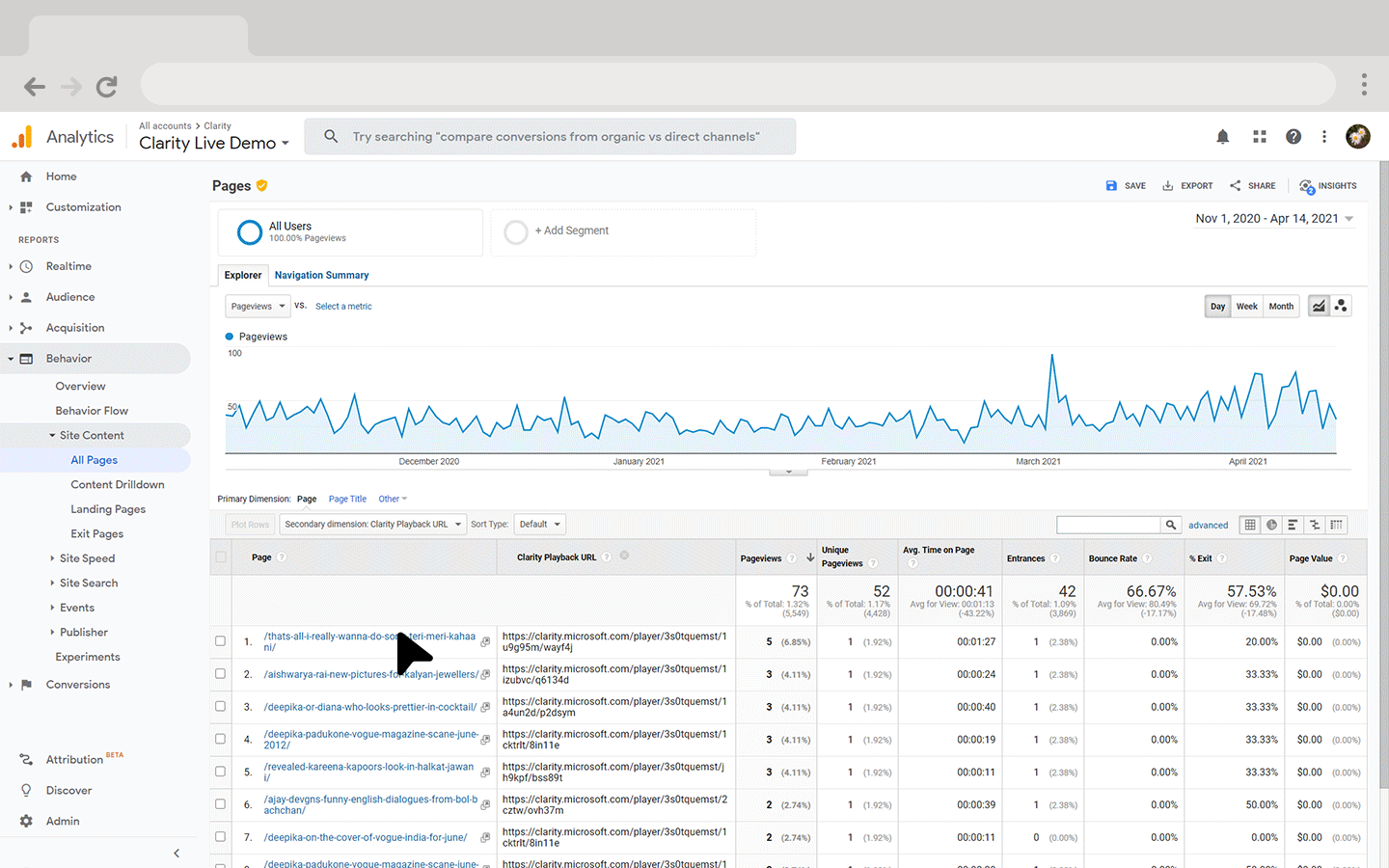
Improve Conversion Goals – with the Google Analytics integration; you can improve your conversion goals by seeing video recordings of each step of the funnel, which allows seeing where any friction points may appear.
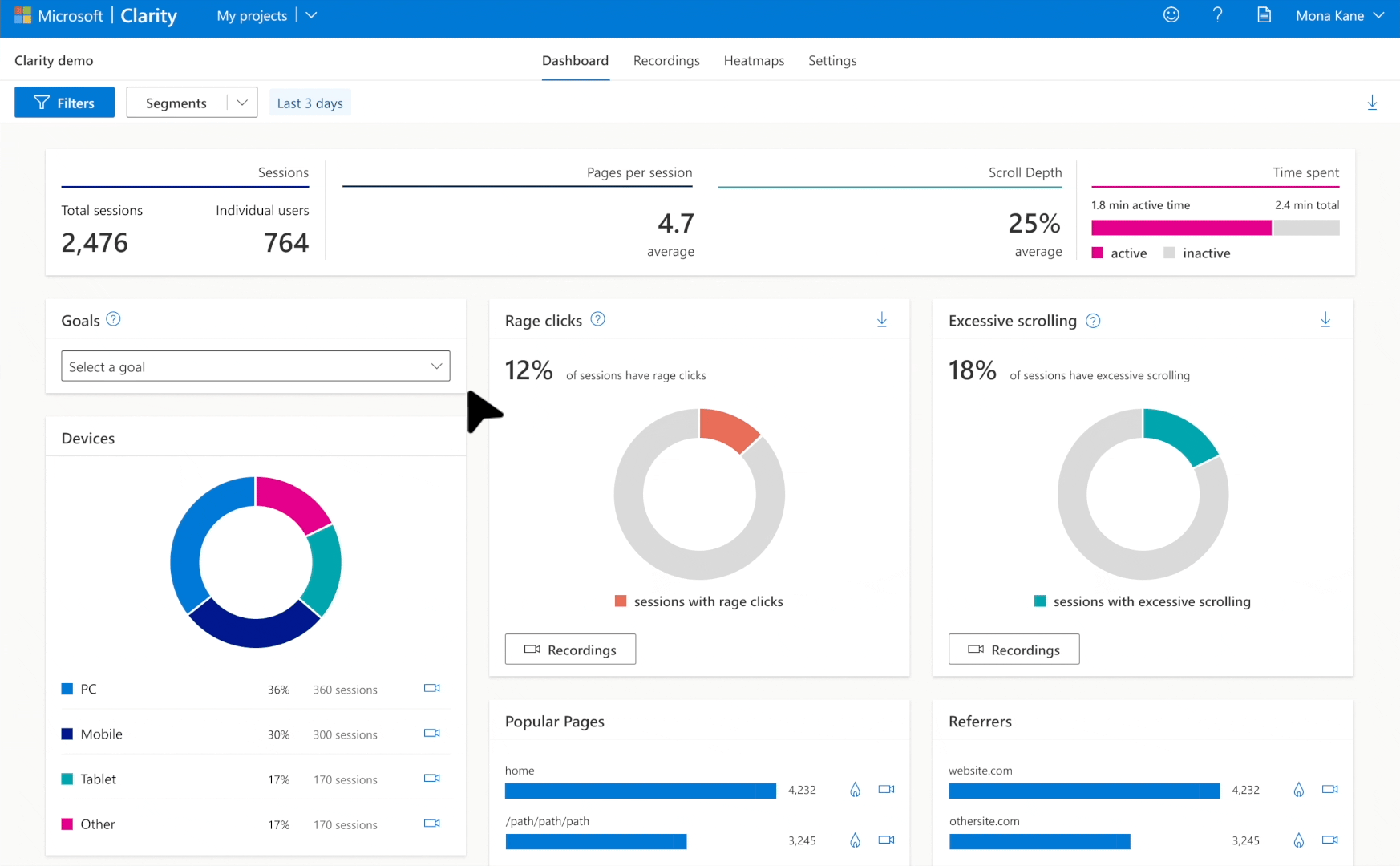
Customer Support
There are 2 types of customer support that Clarity offers. One is the feedback tool on the projects page, and another is our support alias (msclarity@microsoft.com), where customers can directly reach out to our support team. It’s on our product roadmap to improve the customer support experience, stay tuned!
What Features Come with Hotjar’s Free Forever Plan
Heatmaps
Similar to Clarity, Hotjar has a robust inventory of heatmaps available to its users. You’ll even find an extra one called move maps that Microsoft Clarity no longer offers. Unlike Clarity, the heatmaps don’t allow for filtering on the free forever plan. This will make it difficult to find specific data points you’re looking for with ease.
Sessions Recording
Hotjar comes with high-def screen replays that offer custom highlights you can share with your colleagues. They also have an out-of-the-box integration with Slack to make sharing seamless.
Unfortunately, if you already have a decent amount of website traffic or plan to have more, you’ll hit a 35-a-day sessions recording limit needing to be upgraded to the paid plan.
Unlimited Users
Hotjar is big on collaboration, and they make sure this is possible with unlimited users. This is even true for their Free Forever Plan as well.
Customer Support
At Hotjar, they have a friendly bunch of customer support specialists, always available to offer you personalized support. They respond to every email ticket within 48 hours (sometimes less!), giving you peace of mind when using their tool.
At the start, we asked three questions about your needs. Now that we took a look into what both of these tools offer, let’s focus on you!
Do you foresee your business Growing?
How often have you run into monthly thresholds and mandatory upgrades as your business grows?

If you’re tired of dealing with this issue, then Clarity is just what you’re looking for. No limits. No fees. No restrictions. You get everything you need for your behavioral analytics completely free. At Clarity, we encourage you to grow and be successful. We would take it a step further and say we would be honored to do a case study on how Clarity helped your business grow.
Do you require advanced filtering for segmentation?
Data has become an essential aspect of every business model. Advanced filtering allows you to create segments and explore them deeply and efficiently within Microsoft Clarity. For example, if you wanted to segment the past 30 days of PC users, using chrome, and that encountered a dead click you can. Save it and run that query whenever.
Are you looking for a Dashboard packed with data?
Everything is starting to come together on your website, and we know where to view it, the Clarity Dashboard. The team created a place where key events are neatly organized and easily downloadable to share with team members.
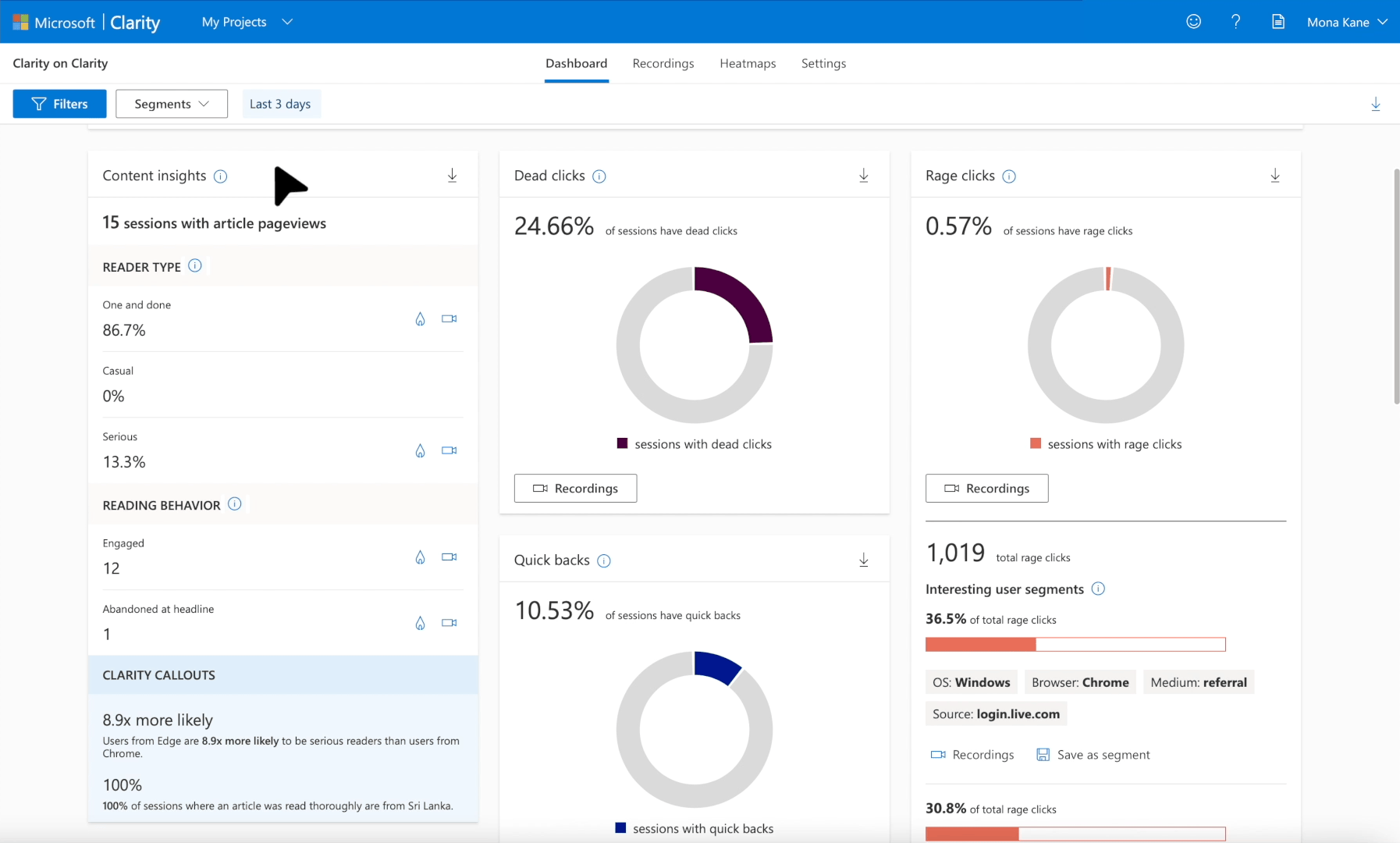
Is Hotjar’s Free Forever Plan Right for you?
If you like that slack integration to collaborate with your team, Hotjar might be the right pick for you (maybe we will be supporting this soon too…hint hint 🙂). The downside is the daily recording limits and the inability to filter your heatmaps.
Is Clarity right for you?
For free behavioral analytic tools, it doesn’t get better than Microsoft Clarity. Clarity offers everything that most top-tier paid plans that competitors offer, for absolutely no cost.
Ask yourself one last question, do you want to get approval to implement your fancy new behavioral analytics tool on your website, then come back a few weeks later asking your boss for money to upgrade your plan?
We don’t think so either!
Sleep with ease knowing you have everything you need from a behavioral analytics tool such as heatmaps, session recordings, advanced filtering, and much more at no cost. Get clarity—with Clarity.