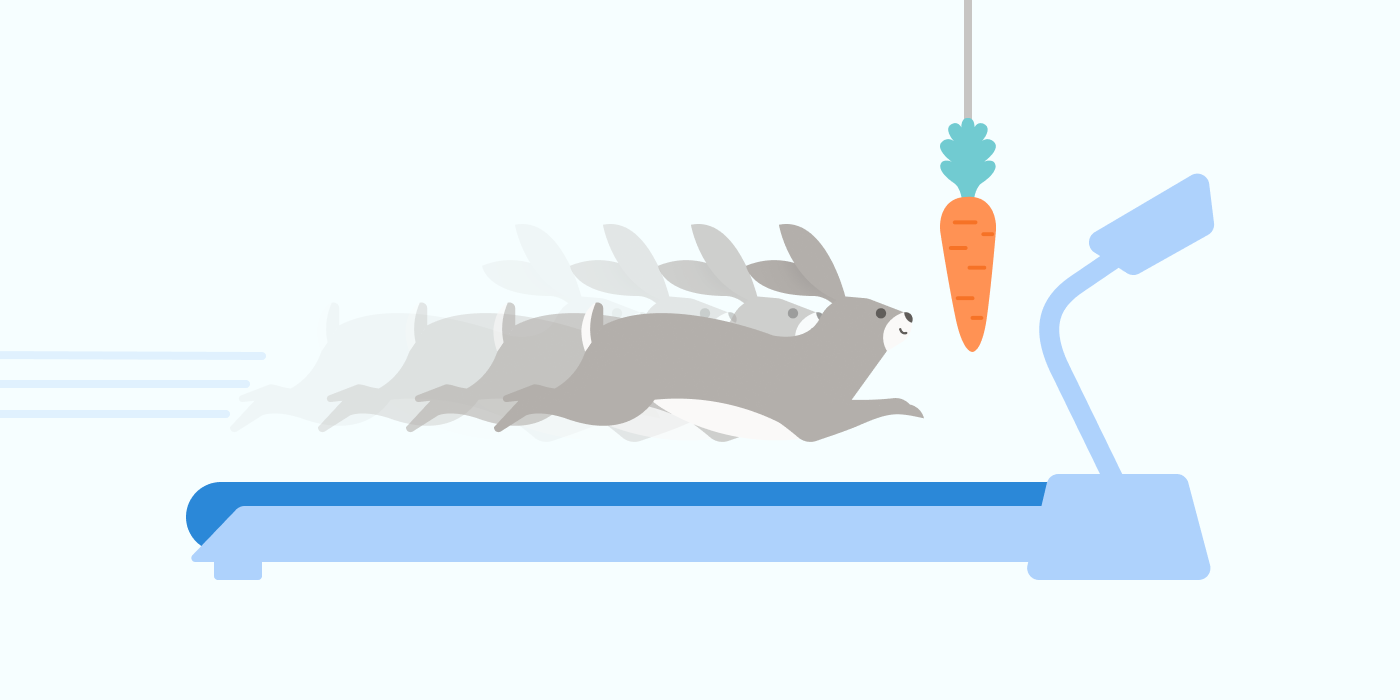A question we get asked all the time: Will Clarity slow down my site and affect website performance?
Since we are talking about speed the quickest answer is No.
However, any JavaScript code which is added to your website could have an impact. Therefore we cannot guarantee your site will not be affected in any way, but our team works to minimize any impact.
The Clarity team takes website performance seriously; in fact, vs our competitors, we have the least effect on a webpage load time. This is because Clarity’s code is asynchronous and therefore designed to have a very low impact on page load time.
Asynchronous vs synchronous code
Synchronous code – This is where tasks are performed one at a time and you need to wait for a task to finish before the next one can begin.
Asynchronous code – This is where tasks can begin before the previous one finishes. This enables multiple requests concurrently meaning more tasks can be completed in a much shorter period.
Clarity speed tests
To demonstrate Clarity’s impact we ran tests on five different websites which had Clarity installed.
Testing conditions:
- Time of day: 13:00 (Coordinated Universal Time)
- Internet connection: WIFI
- Browser: Playwright
| Website | Location | Daily sessions | Total blocking time (ms) | Long tasks | Download script size (bytes) |
| Online banking | Brazil | 0.6m | 0 | 0 | 25113 |
| Weather | Brazil | 1.2m | 0 | 0 | 25741 |
| Online banking | Argentina | 0.3m | 0 | 1 | 25639 |
| Music sharing | South Korea | 0.1m | 0 | 2 | 25962 |
| Car rental | Czech Republic | 0.1m | 0 | 1 | 25218 |
Total Blocking time: The time in which the main site thread is blocked to do other tasks like downloading the script. As seen above, Clarity almost never blocks your site.
Long Tasks: Tasks producing blocking time. As seen above, Clarity results in zero or one long task which is the script downloading task (tag request).
Downloaded script size: This measures the script size and the size of processing requests. In clarity, the number decreases to ~300 after the script is downloaded for the first time in a day and stays the same for the entire day (the script gets cached in the browser for 1 day and needs to be downloaded again after that.)
We hope this answers the impact of Clarity on your webpage. If you have questions, about your site’s performance please feel free to reach out to our support team ClarityMS@microsoft.com.