In a recent product update, we added another feature that complements the already existing Google Analytics integration, this feature is all about Google Analytics (GA) goals. GA goals are easy to set up and use, allow you to customize specific ones for your site (currently only GA destination goals are available within Clarity) and immediately define and query GA goals in Clarity’s Dashboard.
In this blog we will discuss what GA goals are and how you can use Clarity to achieve your GA goals.
What are GA goals?
GA goals measure how well your site or app fulfills your target objectives. They represent a completed activity (conversion) that contributes to the success of your business. Say, for example, my goal is to get a user to sign up and purchase an item on my site. Clarity will track each URL of that GA goals to see how far along the user got in completing that action—from here you are able to see the data on how successful that goal was and if the user achieved it or not by color and percentages. Below are a few ways you can utilize GA goals to improve your site:
- GA goals can help you better understand how to best to align your website with your strategic goals and identify areas of improvement based on goals data—data such as high traffic generation and drop-off percentage to name a few
- You can use goals to plan site updates and new features by consistently monitoring the data provided from GA—you can also help improve campaign leads and conversions for both organic and paid
- Goals allow you to identify the best user experience paths—GA records where users enter and exit each path on the way towards a set goal
- You can use the data and metrics from goals to figure out necessary actions you may need to make on your website
- GA goals allow you to port goal completions into Google ads in order to best optimize for higher quality and higher volume of leads
Check out Clarity today and see what you think!
Use our insights to wow your visitors and turn them into customers!
How you can use Clarity to achieve your GA goals
Below are a few of the ways you can use Clarity to achieve your GA goals:
Explore sessions where users complete a goal and get insights into why some users drop off
Having goals configured right in your Clarity dashboard allow you to slice and dice data in different ways in order to help you comprehend what your users are doing on your site. You can use goals to understand the high traffic generation and low site usability areas through the drop-off percentage.
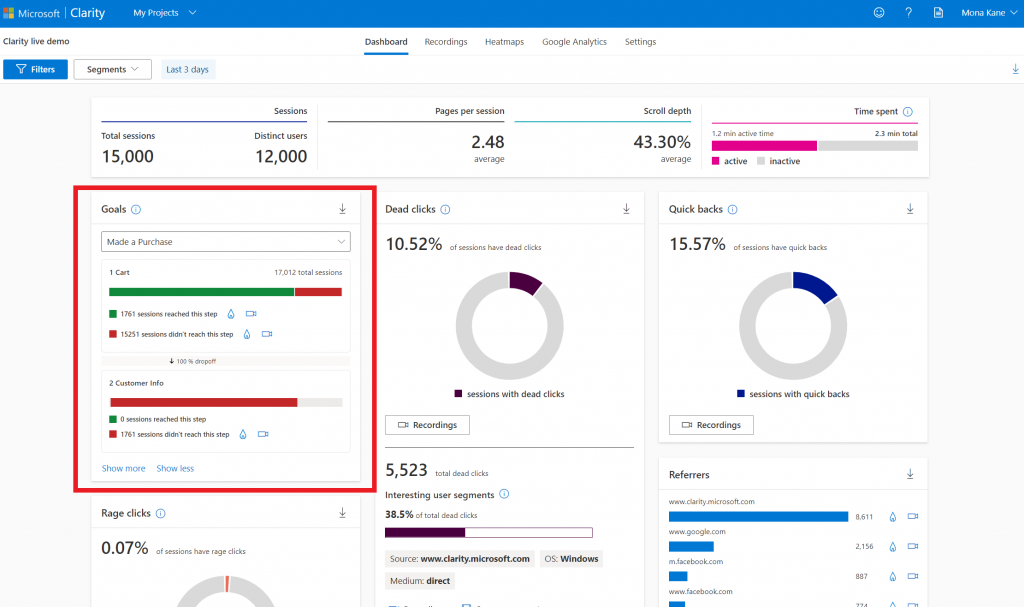
View related recordings and heatmaps for every step in the funnel
Through this integration you are able to find out the number of sessions that reached a step and the sessions that didn’t. You can view recordings and heatmaps directly in the dashboard which will allow you to better understand how a user(s) either successfully completed the goal you set or did not and what you need to do in order for them to be able to complete it.
Goals are automatically imported into Clarity—no need to re-create them
Google analytics integration with Clarity automatically adds support for importing Google goals into Clarity dashboard. There is no additional setup. To start seeing Google goals in Clarity, connect your Google analytics account with Clarity. To learn more about other benefits of GA + Clarity, visit: clarity.microsoft.com
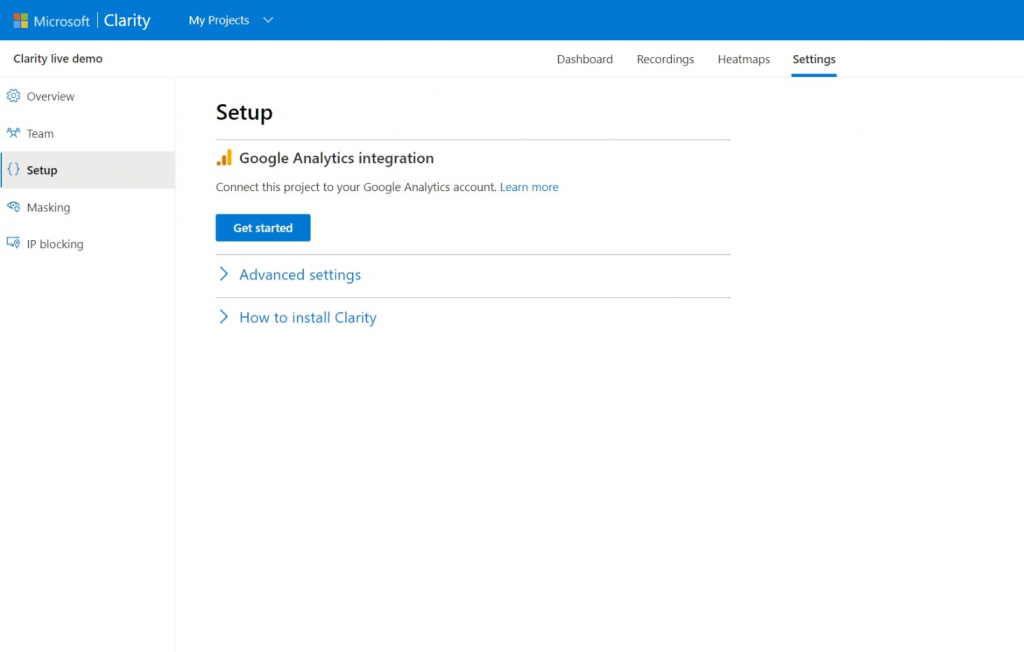
GA goals + Clarity help you improve your user experience, overall site performance and many other areas so that you can achieve a successful experience for every user and drive performance on your site.
