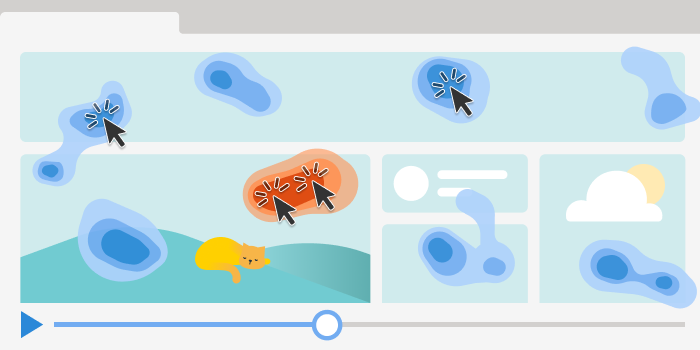Clarity session recordings are awesome and super helpful! They allow you to analyze your users’ behavior right from the start of their visit to the moment they leave. This is a great way to really understand what a user does on your website.
If you find a Clarity recording that could improve your site, you can now view its impact right there on the page using our new feature: in-line heatmaps. With this new feature, you can dynamically generate different heat maps for individual page states in your recordings.
This is really cool as in an instant you can explore a heat map for that session recording. Allowing you to see how far the user scrolled on the page and where they clicked.
How?
It’s just one click away!
Select the Click button to view a click map with users’ clicks on your page. Similarly, select the Scroll button to view users’ scroll depth on your page.
Clarity creates Click/Scroll maps based on the filters you choose.
Click maps are a great way to understand where your users are clicking on different parts of the page.
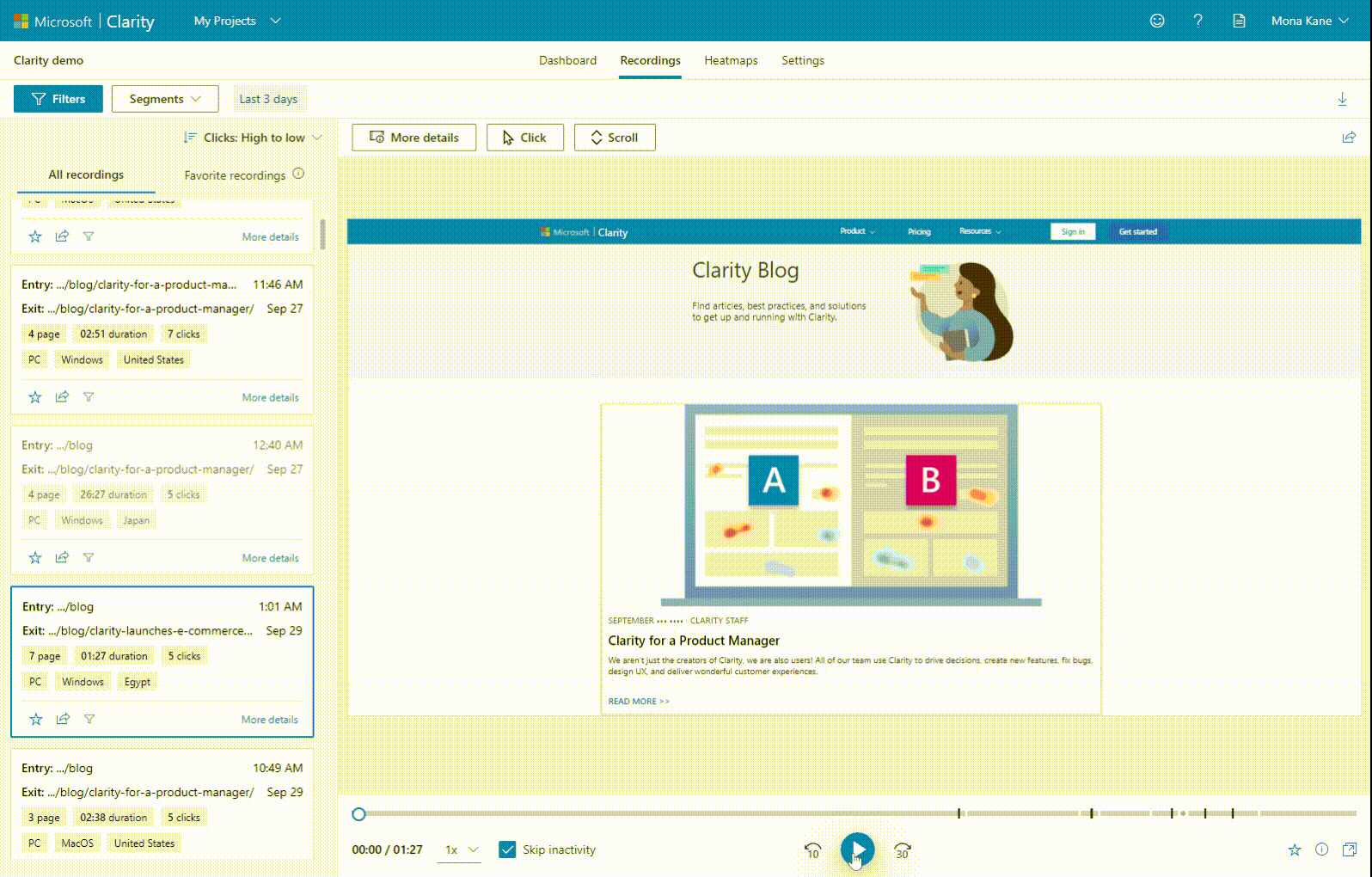
Bring the 🔥 to your recordings – Stop guessing! Join Clarity today!
Scroll maps are helpful in showing the most and least viewed parts of a webpage.
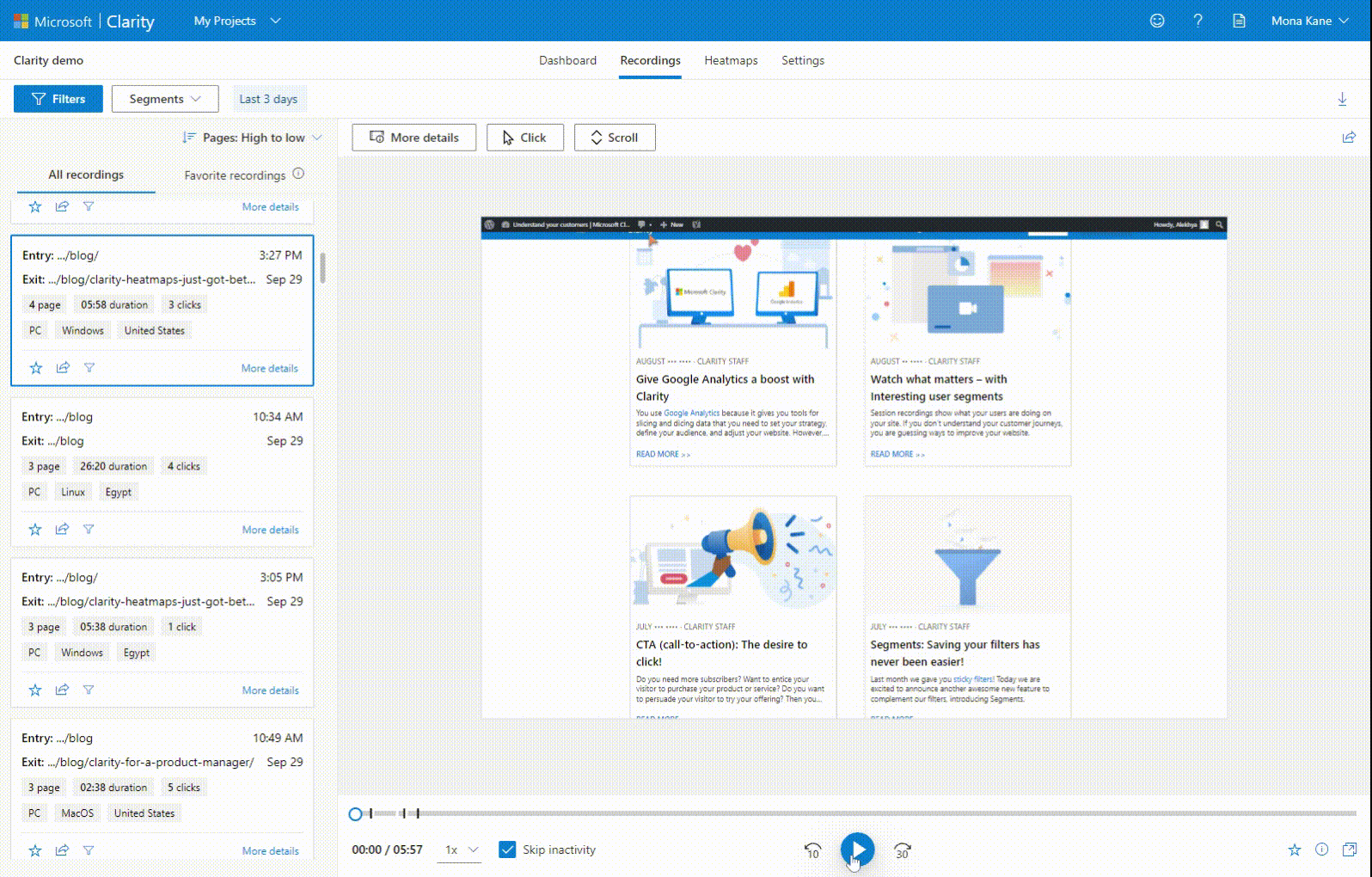
See it in action via the Clarity Live demo!