We are excited to share the latest Microsoft Clarity update with you all. We’ve been listening to your feedback and are excited to introduce customizable dashboards—a tool that will personalize the way you work with your data.
Here at Clarity, we are all about doing what is best for our users. That’s why we believe you should have the flexibility to customize your dashboard to suit your needs.
Drag and Drop
Do you wish you could change the default dashboard layout? You now have the option to drag and drop the cards on your dashboard. This means you can quickly view the information that matters most by moving your most critical cards to the top of your dashboard.
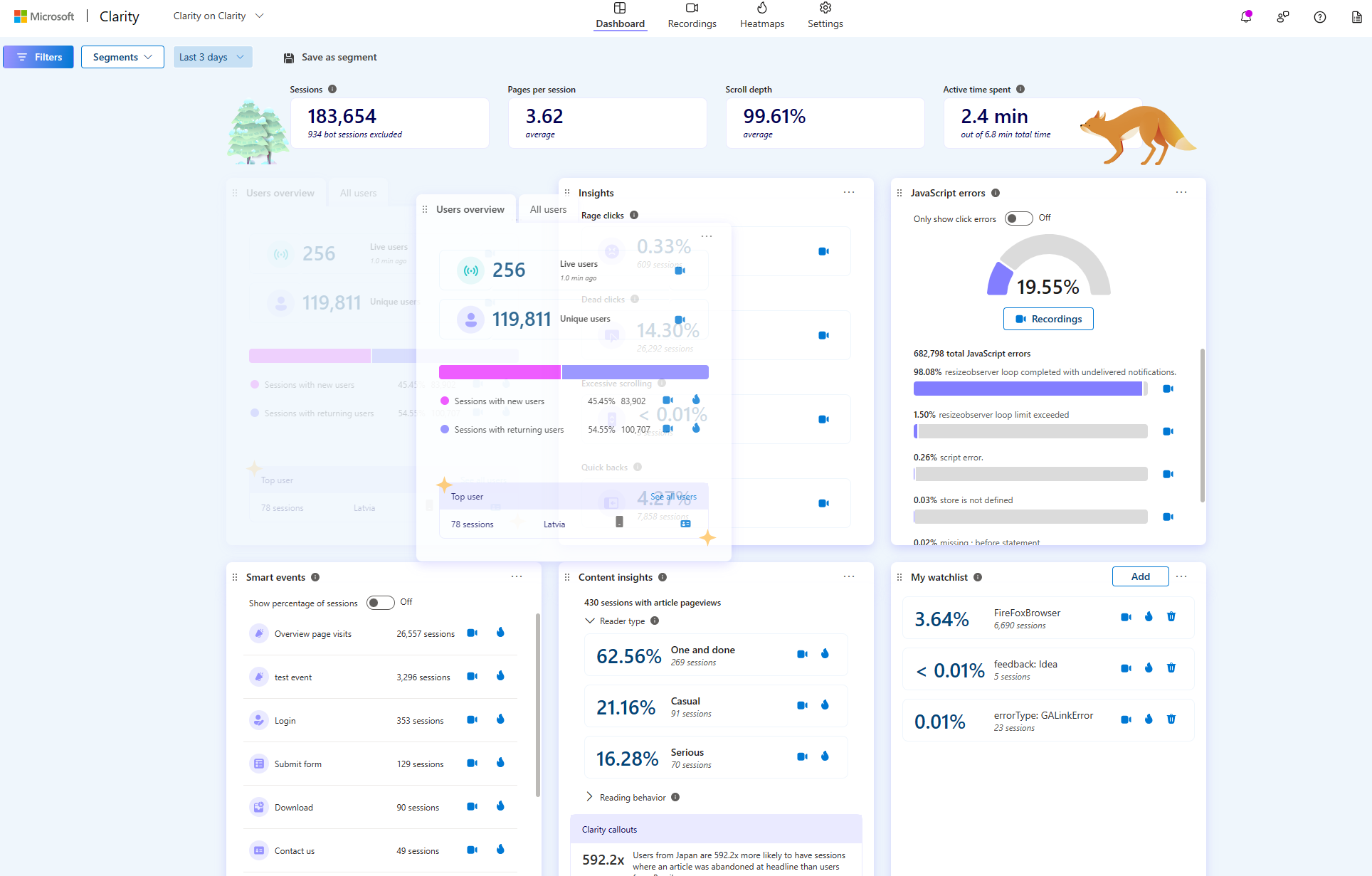
Hiding Cards
We are aware that not every card is applicable to your project and can clog up your dashboard. Our new hide function makes it simple to get rid of unwanted distractions. This helps you concentrate on the information that is relevant while also organizing your workspace. You may view and re-add hidden cards again at any time, so don’t worry! Additionally hidden cards will not appear when you download dashboard data. This ensures that your downloaded files are as streamlined and relevant as possible.
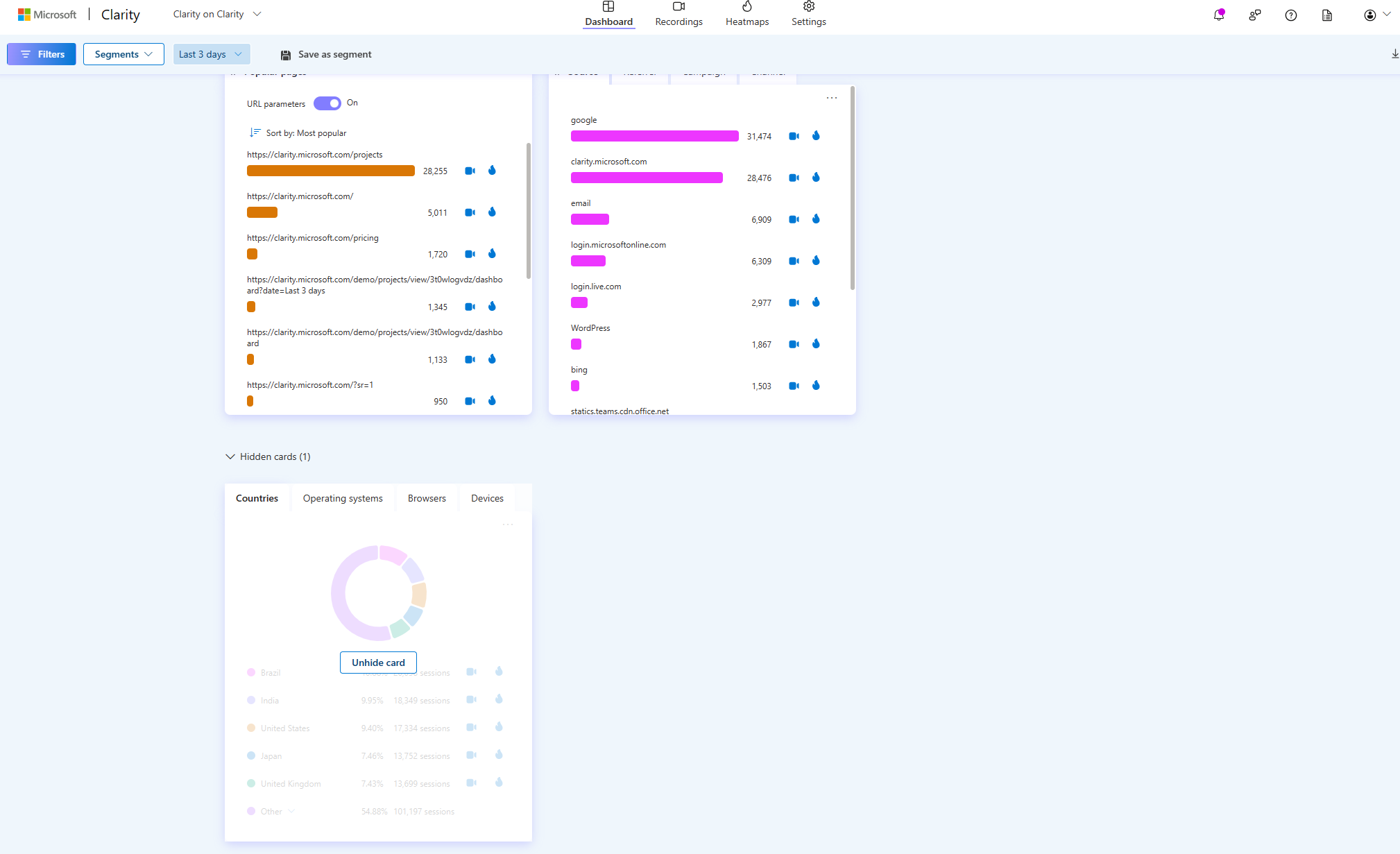
Set a Default Tab in a Card
For the cards which have multiple tabs, you can now select which one you would like to have as your default. This ensures the most important information is front and center when you’re in Clarity.
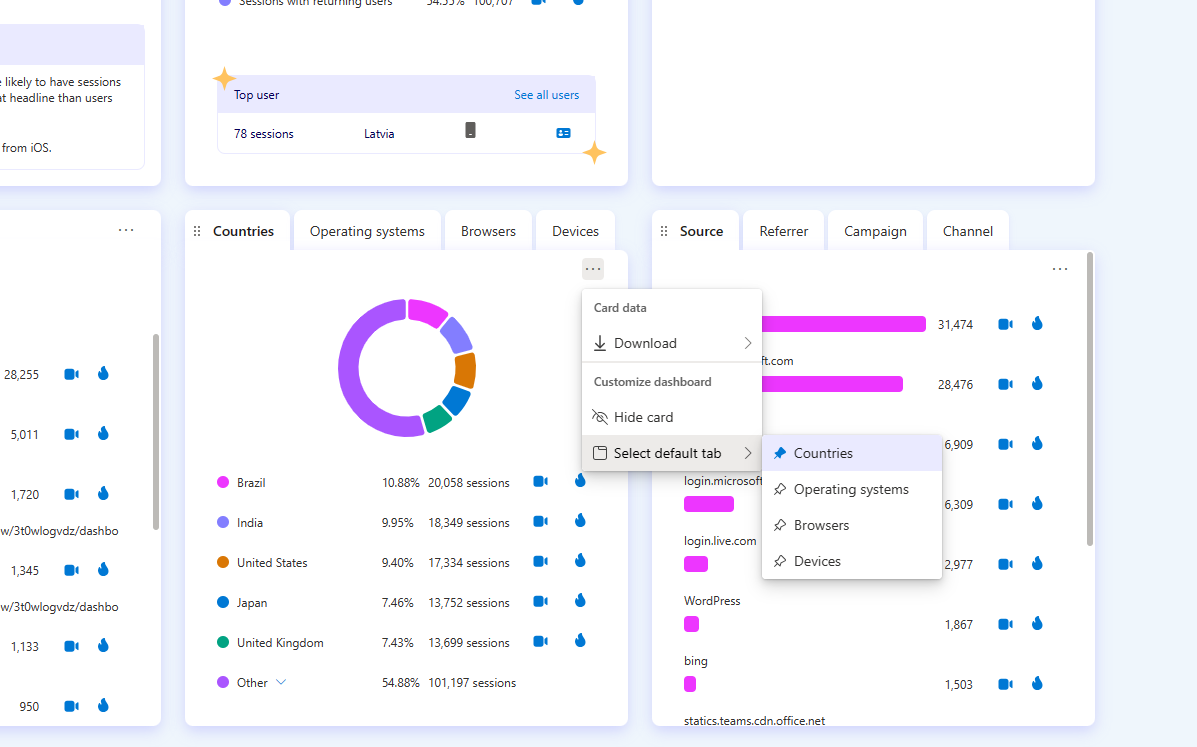
We’re confident that these new customization features will enhance your Microsoft Clarity experience, making it more efficient, enjoyable, and tailored to your specific needs. Try them out and see how they transform your experience!
We’re always here to listen and improve, so keep the feedback coming. Your insights help us make Microsoft Clarity the best it can be. Happy customizing!
