WordPress is a user-friendly, open-source platform that empowers individuals and businesses to easily create and manage their own websites, offering full control over design, content, and data. It enables users to effectively showcase their unique brand and share their story with the world. Developed and maintained by a dedicated community of experienced contributors, WordPress offers an extensive library of over 55,000 plugins, providing users with all the tools and resources they need to create and optimize their websites. With our existing success with the Microsoft Clarity plugin for WordPress, we decided to take a step further and let you see Microsoft Clarity insights inside your WordPress dashboard.
One of the key benefits of embedding Microsoft Clarity into WordPress is the seamless integration of Clarity’s analytics directly into the WordPress interface. This allows users to easily access and view Clarity insights without having to navigate away from their WordPress dashboard. The embedded view allows users to quickly and easily understand how their website is performing, and make data-driven decisions to optimize their site for better user experience and conversions. The insights provided by Clarity can be used to track user behavior, identify areas of improvement, and measure the effectiveness of changes made to the site. With Clarity embedded in WordPress, website optimization has never been more convenient.
All you have to do is to install the Clarity plugin on your WordPress account and sign up easily from WordPress with your Microsoft, Google, or Facebook account, and start creating your Clarity projects. If you have existing Clarity projects, you can easily connect them to your WordPress site and start seeing insights on the dashboard immediately embedded in your WordPress account.
Here’s how to get started:
Step 1:
Search for Clarity in your WordPress plugin.
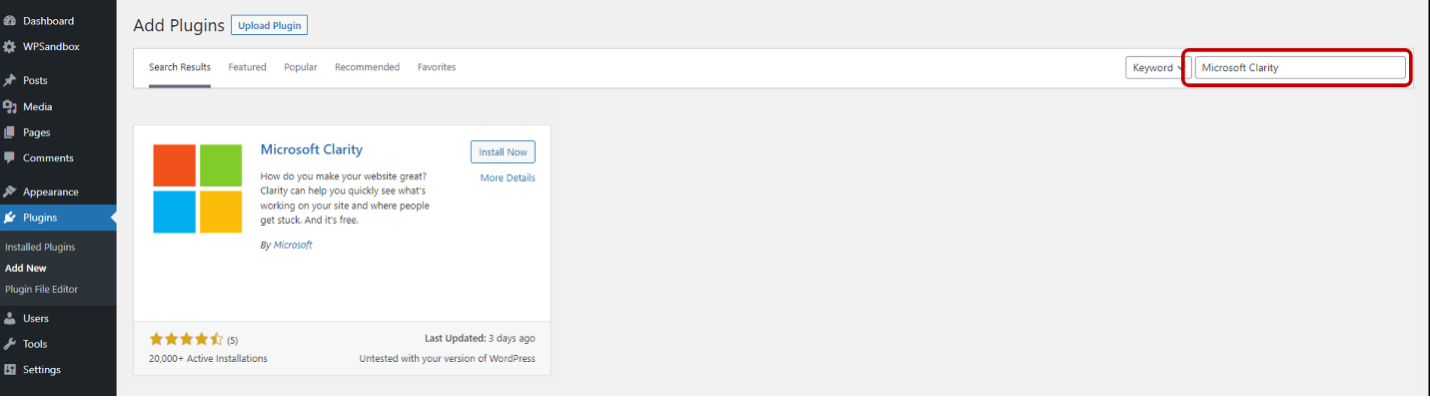
Step 2:
From the navigation menu, open Clarity and Sign-in/Sign-Up to Microsoft Clarity to connect existing projects or create a new project from the embedded view. Clarity insights and dashboard will appear embedded in your WordPress account.
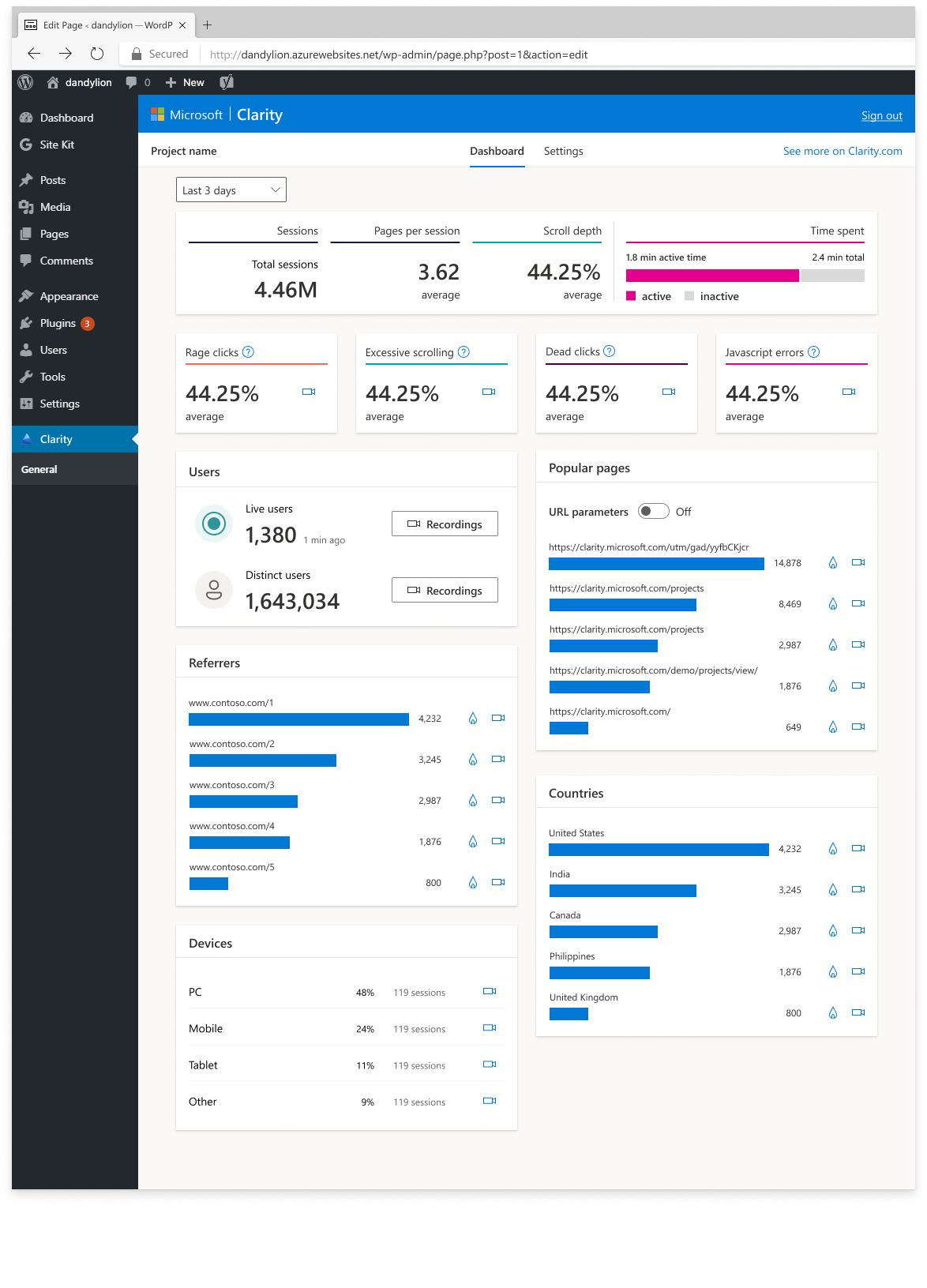
For a more detailed look into your insights, you will be redirected from WordPress to view your heatmaps and session recordings inside Clarity.
Now that you’ve set up your Clarity account within WordPress, you’re ready to start gaining valuable insights into your website’s performance. The integration of Clarity into WordPress allows you to easily track and analyze user behavior, giving you the tools you need to optimize your site for better user experience and conversions. With the ability to view Clarity insights directly within the WordPress interface, you can make data-driven decisions quickly and easily. Whether you’re a small business owner, blogger, or marketer, the integration of Clarity into WordPress streamlines the process of gaining valuable insights into your website’s performance and allows you to focus on growing your brand and sharing your story. Start utilizing the power of Clarity today and take your website to the next level.
Give it a try, and if you use the Clarity view in WordPress regularly, email us your story at claritycasestudies@microsoft.com. We’d love to discuss featuring you in an upcoming customer case study!
