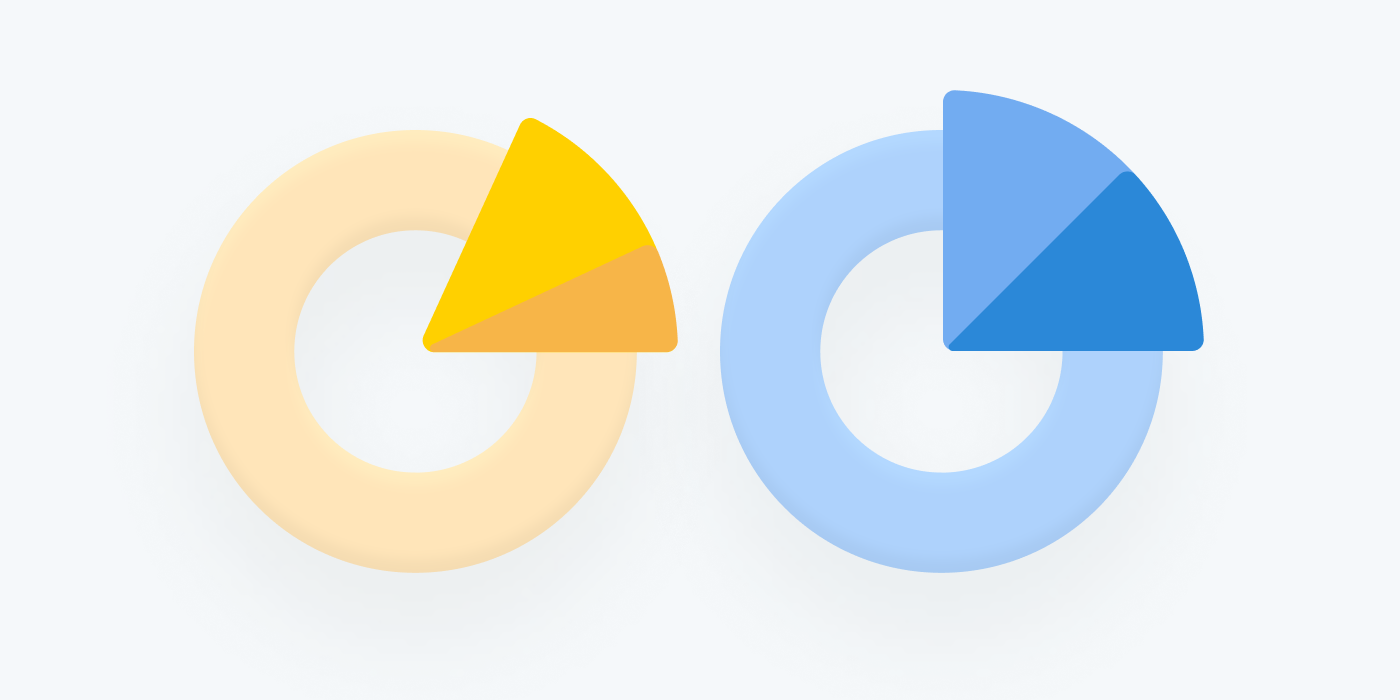Though the Google Analytics (GA) dashboard and Clarity dashboard is set to the same timeframe, you might have noticed different numbers in each dashboard. This post will help you understand why there are discrepancies in the numbers.
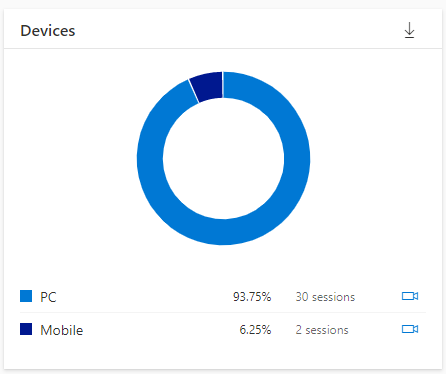
Clarity dashboard 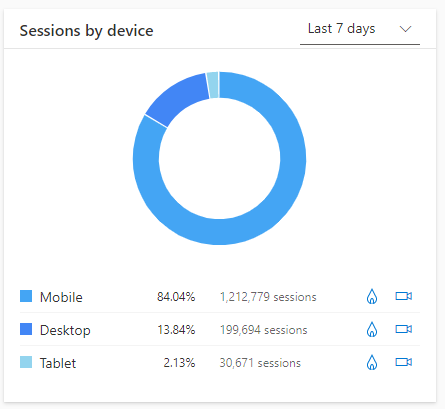
GA dashboard
Let’s use an example to better understand the reasons. Consider a small data set of user sessions (such as 3 days/7 days) and compare answers to the following questions between Google Analytics and Clarity:
1. Are you comparing in the same time period and time zone?
Tip: Clarity uses UTC time zone and GA uses user’s time zone.
2. Are the same pages being tracked?
Tip: Make sure to check that the routes/pages aren’t missing the Clarity tracking code. Check Clarity Setup to know how to verify it.
Use the “Popular pages” card in Clarity Dashboard to quickly analyze the pages being tracked.
3. Are you blocking the IP address within Clarity but tracking these sessions in GA?
Tip: Check how to verify an IP address is blocked.
Check your dashboard filters.
Tip: Try clearing other filters except ‘timeframe’.
4. Are you comparing the same browser and device types?
Note: Session expiration is different in Google Analytics and Clarity. In Clarity, the session expires after 30 minutes of inactivity.
If you are still experiencing discrepancies, please contact Clarity for assistance.
Learn more about Google Analytics data in Clarity.
Learn more about Clarity.