Navigating Dynamics 365 without Microsoft Clarity is like steering through fog without a compass. You’re making guesses about user experience and training without clear direction.
Microsoft Clarity can be a game-changer for boosting Dynamics user adoption, giving you the insights you need to improve workflows, spot navigation issues, and figure out what’s working and what’s not. But there’s one big problem: Dynamics 365 doesn’t natively support Microsoft Clarity. It’s like the treasure chest is there, but the key is missing.
Well, we found the key—and we’re going to show you how to use it.
Why Bother with Microsoft Clarity on Dynamics 365?
Before diving into the “how,” let’s talk about the “why.” Why go through the effort of getting Microsoft Clarity to work with Dynamics 365?
Here’s what Clarity offers:
- Highlight the Hotspots: See exactly which parts of Dynamics 365 are getting the most action and which are gathering dust. Microsoft Clarity’s heat maps highlight the areas users interact with the most, helping you focus on enhancing popular features and rethinking less-used areas.
- Help Users Get Unstuck: Ever wonder why certain tasks seem to take forever or why your team keeps asking the same questions? With Microsoft Clarity, you can review screen recordings to pinpoint exactly where users are getting stuck, allowing you to address these issues before they escalate.
- Measure Training Impact: You’ve launched a new training program, but is it making a difference? Use Microsoft Clarity to compare user behavior before and after the training, so you can see if users are navigating more effectively and using new features as intended.
- Catch Errors Before They Snowball: From JavaScript errors to user mistakes, small issues can quickly escalate. Microsoft Clarity helps you spot these early by providing detailed session recordings and error tracking, allowing you to fix problems promptly and ensure a smoother user experience.
If you’d like more ideas on how to use Microsoft Clarity to boost digital adoption, this guide, What Is Microsoft Clarity, is helpful.
At the end of the day, it’s all about making Dynamics 365 easier and more intuitive for your team. Microsoft Clarity gives you the insights to simplify navigation and tweak layouts, making the whole experience smoother.
How to Get Microsoft Clarity to Work on Dynamics 365
To get Microsoft Clarity tracking on a page, you’d usually just drop a little snippet of code into your site’s HTML, and voilà! You’re good to go. But Dynamics 365 doesn’t give you access to that. No HTML access means no Clarity… unless you know a little trick.
Clarity Connect 365 by VisualSP, a managed solution you can deploy on any Dynamics 365 environment, allows you to seamlessly connect to Microsoft Clarity and gain valuable insights directly within your Dynamics environment.
Here’s how to make it happen:
Step 1: Sign Up for Clarity Connect 365
First, head over to Clarity Connect 365 VisualSP and fill out the form to create a free trial. In about 48 hours, VisualSP will set up a Clarity project just for you. They’ll customize security settings to our recommendations for Dynamics and connect it directly to your VisualSP account. Easy peasy.
Step 2: Install the Managed Solution
Next, have your team download and install the Clarity Connect 365 managed solution (you’ll get clear steps on how to do this when you sign up). This is where the fun begins. Once it’s installed, it’ll start capturing user behavior data within Dynamics 365 right away.
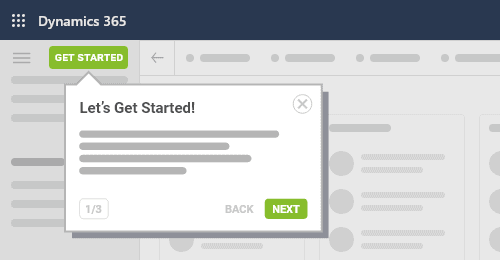
Step 3: Dive Into Your Clarity Dashboard
With the managed solution up and running, all that data starts flowing into your Microsoft Clarity dashboard. Heat maps, session recordings, user journeys—you name it, it’s all there. You’ll finally have the insights you need to make smart, data-driven decisions for your team.
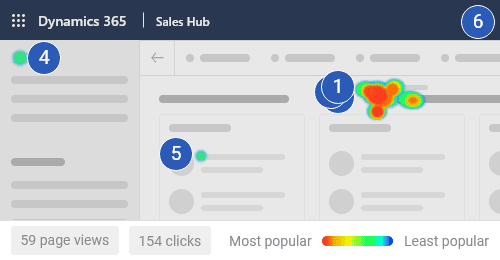
Ready to Level Up Your Team’s Dynamics 365 Experience?
Integrating Microsoft Clarity with Dynamics 365 via Clarity Connect 365 by VisualSP helps you understand user behavior, streamline training, and identify areas for improvement. This means a more intuitive system, faster team onboarding, and a smoother user experience.
