We aren’t just the creators of Clarity, we are also users! All of our team use Clarity to drive decisions, create new features, fix bugs, design UX, and deliver wonderful customer experiences.
Today we caught up with our forever busy Product Manager, Priyanka Ved – AKA “The Glue”. She took time out of her packed schedule to tell us about how she uses Clarity to get things done!
Let’s find out more…
Hello Priyanka! Thanks for taking the time to speak to me. Tell us a little about you, the role of a Product Manager, and one fun fact about you?
I’ve been working at Microsoft for the last nine years! I started out as a Software Engineer then moved over to a Product Manager role. During this time I worked in different teams across Bing search experiences and moved to my current role in 2020.
My current role as a Senior Product Manager for Clarity sees me working on all things around product experience. This includes:
- Creating product roadmap & vision for Clarity and get leadership buy-in.
- Conduct user research to identify customer pain points.
- Write a plan of record for features in the form of design specs.
- Partner with design, content and engineering teams to deliver the best user experience.
- Co-ordinate a release plan around feature education, blogs and documentation.
- Monitor offline metrics & user feedback for improvements.
- Evangelize Clarity to our customers, partners, internal and external teams.
I really love when customers give feedback on whether they love or hate the product! This gives me the challenge of going away and coming up with customer-centric solutions to solve their pain points.
I have so many fun facts about me! The one that stands out is my love for Orange Theory Fitness and getting those splat points!
Describe Clarity in one sentence?
An accessible behavioral analytics tool available for free at scale
How would you describe a website heatmap to a first-grader?

Think of the game of Hot and Cold. As you get closer to the object you are trying to find, you are cheered (hot) and as you get further you are booed (cold). So a heatmap does that for a website. For example, think about a website for toys. When you find a toy you really like you might get ‘closer’ to it by clicking it a lot. This is called engagement. If you clicked on the same toy 100 times we would know that you really liked that toy and we would color those clicks red! This way the toy website would know the toy is important to you.
How do you use Clarity?
I use Clarity to understand how users are interacting on our homepage, blogs, and other subpages to simplify our sign-up experience.
Could you run me through an example?
Recently we went through a homepage UI revamp. Clarity is a free product but there seemed to be a lot of user skepticism about this. We would get customer questions asking if Clarity would become a paid product in the future. Additionally, our heatmaps showed that the pricing FAQ of our old homepage experience had a lot more heat than other FAQs.
In our redesign, we gave pricing its own page and placed the link in the header. This really allowed us to showcase that Clarity is free and always will be whilst also allowing us to explain why it is a free product. Furthermore, it added an extra element of delight when new users join and realize they can get so many insights about their users and website for zero cost!
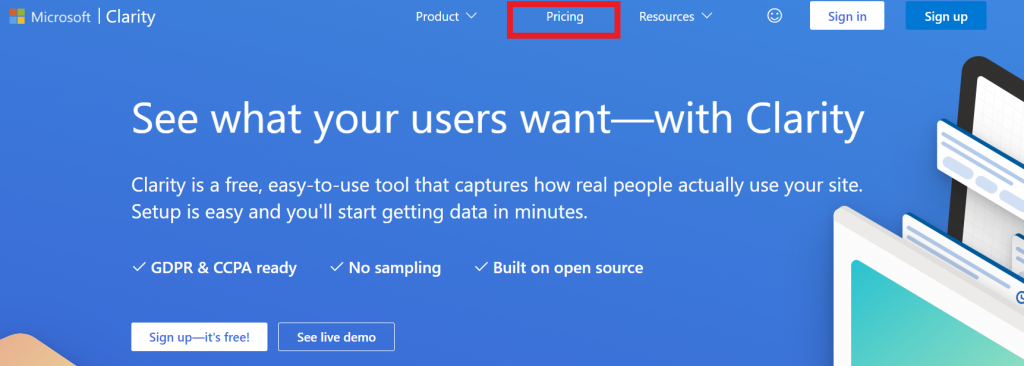
Post shipping we tracked engagement of Pricing and we have seen a lot of clicks and views on the pricing page. Additionally, we now have somewhere to point users to when they have questions about pricing.
Why would a product manager use Clarity?
In a nutshell, Clarity helps you put the why behind the what!
If you are a visual person, (like me), seeing the engagement numbers on your site directly, makes it very easy to grasp exactly what’s working and what isn’t.
For example, if you are running flights or variations on your product it is really hard to understand the hypotheses as to why something may be going wrong. Watching recordings from Clarity gives you a really easy way to identify the reason a metric dropped without having to involve an analyst/engineer.
If you have any questions about Clarity, utilizing it for your role or company then please feel free to reach out to Priyanka directly via LinkedIn or contact us via our Twitter page.
If you are ready to stop guessing and start getting answers then join us today!

