Disclaimer: The tools mentioned in this blog post are referenced by the guest blogger and do not constitute an official endorsement by Microsoft. Microsoft does not guarantee the performance or reliability of these tools. Readers are encouraged to conduct their own research and due diligence before using any third-party tools.
One of the coolest things about Microsoft Clarity—beyond its amazing features—is how it truly inspires its community. By listening to feedback, engaging in social conversations, and consistently adding user-focused updates, Clarity has sparked a wave of community-driven development. It’s no surprise that people want to build some awesome stuff to make Clarity even better for everyone. That’s why I want to take a minute to shine a spotlight on some kickass resources the community has created for power users of Microsoft Clarity.
1. Luratics – Microsoft Clarity Tag Extension
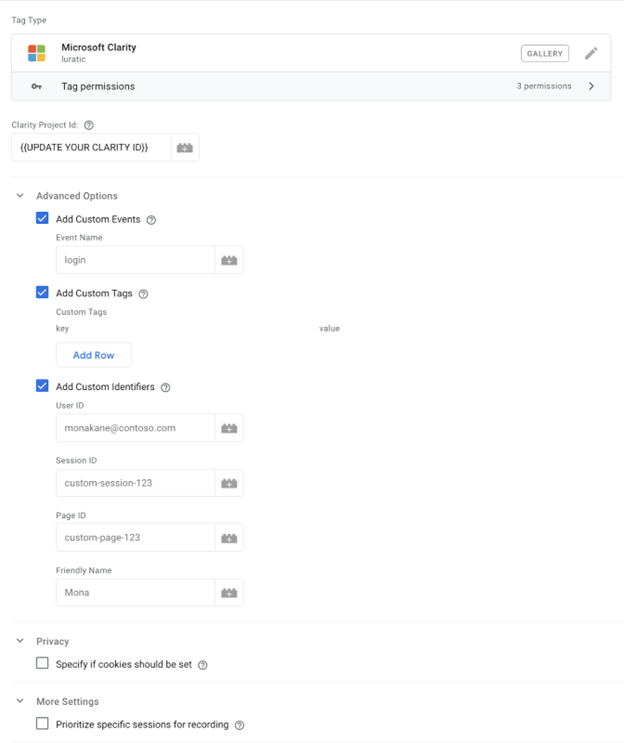
I LOVE this Google Tag Manager (GTM) template created by Brais Calvo Vázquez and the Datola Team. It’s a feature-packed solution that gives you maximum control over your Clarity implementation. With this template, you can:
- Send custom events so you can turn any action on your site into a Smart Event.
- Create custom tags that let you segment or tag audience groups however you want.
- Use custom user identifiers, like friendly names and user IDs, for easier searching and better data analysis inside Clarity.
Bottom line: if you’re a data fanatic or a Clarity power user, this template makes it much easier to tailor Clarity to your exact needs
2. Microsoft Clarity Playback URL Variable by DumbData
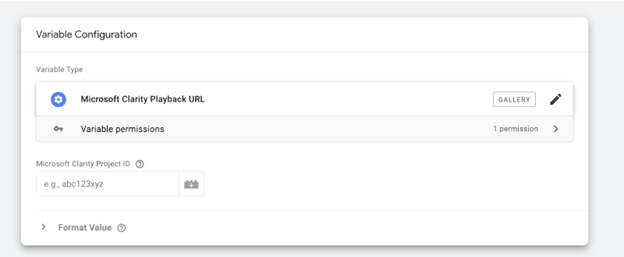
This GTM variable, made by Jude Onyejekwe extension pulls the Clarity playback URL so you can store or send it anywhere: your CRM, Google Analytics 4, conversion rate optimization tools—you name it. This is an awesome way to see the exact session recording that led to a huge sale or any other key event. With one click, you can pinpoint user interactions and uncover the “why” behind the “what.”
3. Microsoft Clarity Ecommerce Purchase Tracking Template by DumbData
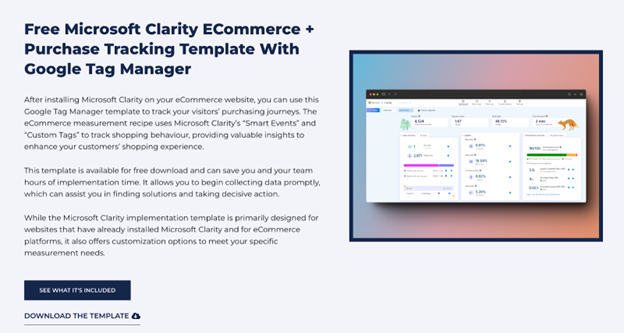
For anyone running an online store, this GTM container template is a must-have. It grabs every eCommerce event in your dataLayer (like “View Item,”, “View Item List” and more) and sends them to Clarity as Smart Events. While Clarity already has some built-in Smart Events, this takes it to another level—especially if you need more specific eCommerce insights. Now, you can watch user behavior at each step of the funnel and optimize your store with clarity (pun intended).
Find the Microsoft Clarity Ecommerce Purchase Tracking here
4. Consent Mode Setup Tutorial by Analytics Mania

If you’re serious about compliance (you should be), Julius Fedorovicius at Analytics Mania has you covered. Check out his guide on Cookie Consent for Microsoft Clarity to learn how to implement consent mode properly. It’s a fantastic walkthrough for ensuring your Clarity setup respects user privacy and follows the latest regulations.
5. MeasureU – Intro to Microsoft Clarity Course
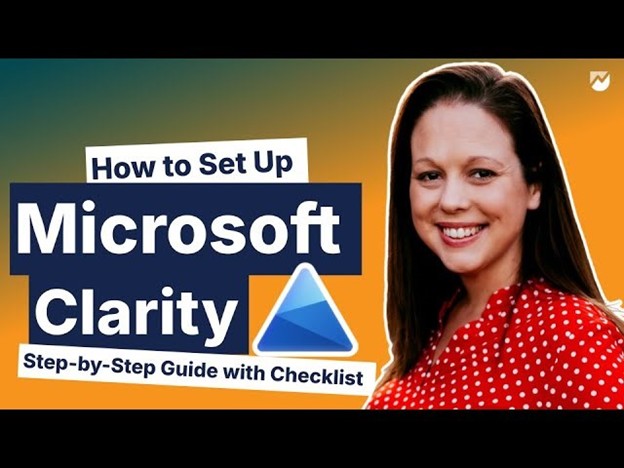
Need to get up and running with Clarity, step by step? MeasureU offers a comprehensive “Intro to Microsoft Clarity” course that walks you through setup, configuration, and best practices. Julie Brade’s video tutorial is super approachable and perfect for beginners who want a crash course without getting lost in technical jargon.
Check it out: Microsoft Clarity Quickstart Course
You can also watch the overview on YouTube: YouTube Video
6. Analyrical – Clarity Advance Tutorials

Who’s this guy!? Well, whomever he is…he does some pretty great tutorials on his YouTube Channel “Analyrical” check out his tutorial playlist and subscribe for upcoming content.
7. MeasureSchool’s Breakdown: Google Analytics vs. Microsoft Clarity

Google Analytics and Microsoft Clarity are pretty different, though sometimes people don’t realize this. If you’re wondering how they compare—and how you might use them together—check out MeasureSchool’s detailed guide. It sheds light on the strengths of each platform and helps you decide when (and why) you’d want to rely on one over the other (or both!).
See the full Microsoft Clarity vs Google Analytics article
8. From the Future’s Clarity Engagement GTM Container
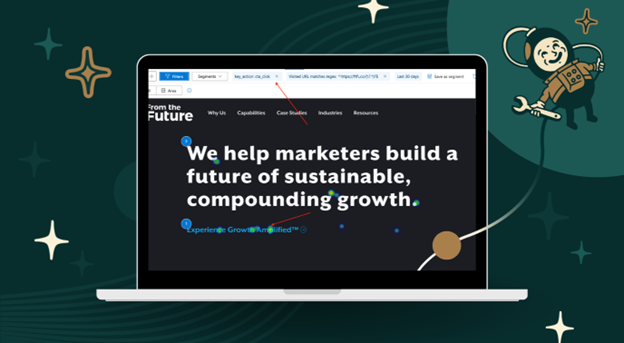
From the Future (FTF) has created a handy “get started with Clarity events” container that packs in some valuable event tracking features you won’t get right out of the box. This includes capturing email clicks, phone clicks, outbound link clicks, and more—giving you an extra layer of user engagement context. If you’re looking to easily track these additional interactions without custom coding, FTF’s container wraps everything up nicely. Definitely worth checking out!
BONUS: Follow Josh Silverbauer
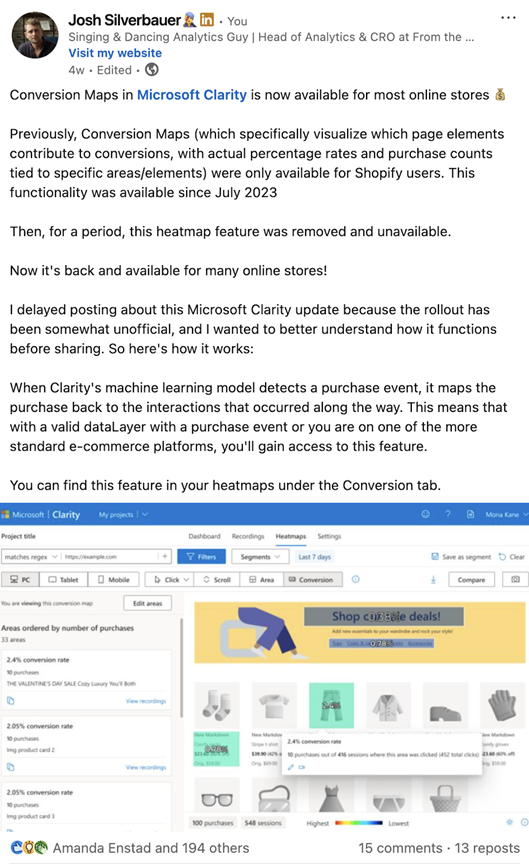
If you’re on LinkedIn, do yourself a favor and follow Josh Silverbauer (not affiliated in any way with the person who wrote this blog). He posts excellent content on linkedin about all the happenings with Microsoft Clarity. He’s also just soo cool and soo funny. I wish I could hang out with him all the time but alas, I’ll just have to follow him instead.
Final Thoughts
When a tool genuinely listens to its users and builds an amazing product, it sparks a wave of creation. Microsoft Clarity has done exactly that, motivating the community to craft top-notch resources. If you’re a Clarity power user—or just curious to see what it can do—these tools, tutorials, and templates are a fantastic way to make the most of everything Clarity has to offer. Dive in and start exploring!
