Ever wish you could read the minds of your website visitors, know how they use your site, and figure out what really makes them convert?
While that dream isn’t yet reality, Microsoft Clarity’s heat mapping tool offers one of the closest technologies yet to help you achieve this goal.
It lets you visualize data so you can better understand how visitors interact and behave on your site.
Yet, while heatmapping data can paint a rich and colorful picture of what visitors engage with on your site, and what they might be missing, it doesn’t show the full story.
To really understand what your users are doing, you need to watch them.
Step in session replays.
What are session replays, and why are they important?
Session replays are video recordings of each individual user’s web session.
The recordings reveal how your actual web visitors are navigating your website and interacting with the elements on your pages.
Through watching session replays, it’s like you can step into the minds of your users and witness their every click, scroll, and interaction.
But the recordings can offer more than just a glimpse into the virtual footsteps of your audience. They can be the key to unlocking a treasure trove of insights to users and how they behavior on your site.
In fact, according to some research, 99,174 of the world’s top 1 million websites use session recordings to answer questions such as:
- Where do our users get frustrated?
- Where do users quit in the funnel?
- How do users interact with an onboarding sequence?
By asking yourself these same questions, and evaluating the session reply data, you can extract valuable insights that let plug leaks and reduce the friction in your conversion funnel.
The problem with session replays
While session replays add incredible arsenal to an experimenter’s toolkit, they do have a drawback: they’re extremely time consuming to take in.
Even though you can play them back at 12X speed, and filter the playbacks to monitor only specific visitor actions, it can still take hours or days to get through each video replay.
One-by-one, you need to watch mouse movements, observe button clicks, make mental notes, write down observations, and formulate trends.
The process is both tedious and mentally taxing!
It seems there’s got to be a better way. . .
AI-generated insights in a flash
Imagine being able to harness AI to effortlessly generate session replay summaries?
With Copilot in Microsoft Clarity, this dream is now a reality!
By using AI-driven algorithms, Copilot identifies user patterns, frustrations, and engagement highs and lows.
Copilot’s natural language summaries distill complex session data into concise, actionable takeaways, eliminating the need to sift through hours of recordings.
Using Copilot is equally as easy as generating robust insights from it.
Within Microsoft Clarity, simply click on the Recordings tab, then go to the left side of the screen, where All recordings are listed. Then, go into any single recording and hit the plus talk bubble icon:
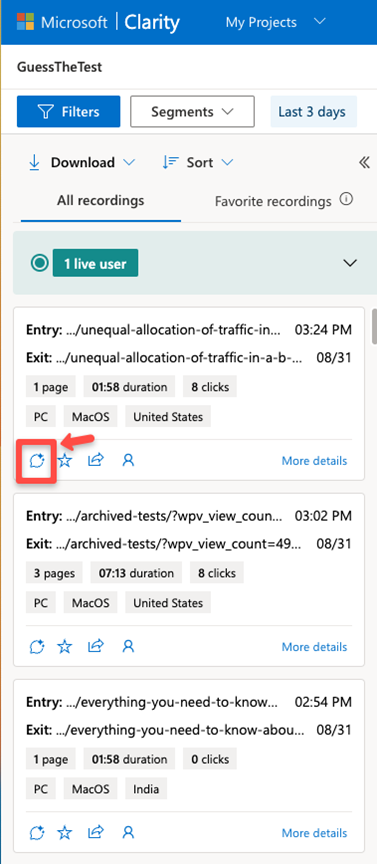
Within seconds, Copilot – which is integrated with ChatGTP – will immediately create a detailed summary of the actions the user took, hitting all the key points.
In an instant, you’re given everything needed to understand how the user behaved and why. Your bullet point summary will looking something like this:
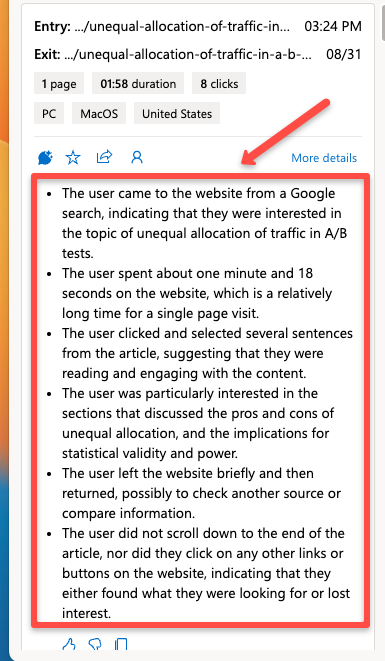
Which means that, within seconds – not hours or days – you’re now able to make informed data-driven decisions without needing to decipher reams of intricate data.
So you can say goodbye to labor-intensive manual analysis and welcome a new era of efficient, time-saving optimization.
Data you can trust, literally
While Copilot pushes the boundaries of innovation, you can also rest easy knowing that the data it provides is truly trustworthy.
Like all of Microsoft Clarity, Copilot is built within a framework of trust and security. The data you’ll get is both GDPR and CCPA compliant.
This data protection ensures your session replay, and AI-generated insights, are not only productive but also ethically sound.
Using Clarity’s Copilot tool to enhance your productivity
Microsoft Clarity’s Copilot isn’t just a tool; it’s a game-changing addition to heatmapping optimization.
By leveraging AI-generated session insights, you’re not only saving yourself the tedious, time-consuming task of combing through mounds of session replays, you’re also optimizing your optimization process!
To learn more about Microsoft Clarity’s Copilot feature, checkout this article and get started on Microsoft Clarity which is free, forever.
Deborah O’Malley is a top A/B testing influencer and recognized as a leading women CRO specialist.
She’s the founder of GuessTheTest, an experimentation resource dedicated to sharing A/B test case study knowledge and insights. Turing theory into practice, she runs the optimization agency, ConvertExperts, where she helps clients test and optimize their sites.
A published author of six peer-reviewed journal articles, Deborah also teaches analytics at Queen’s University’s prestigious business school.
When not out speaking about experimentation, Deborah can be found in the kitchen making homemade fudge or burning it off at the gym.
