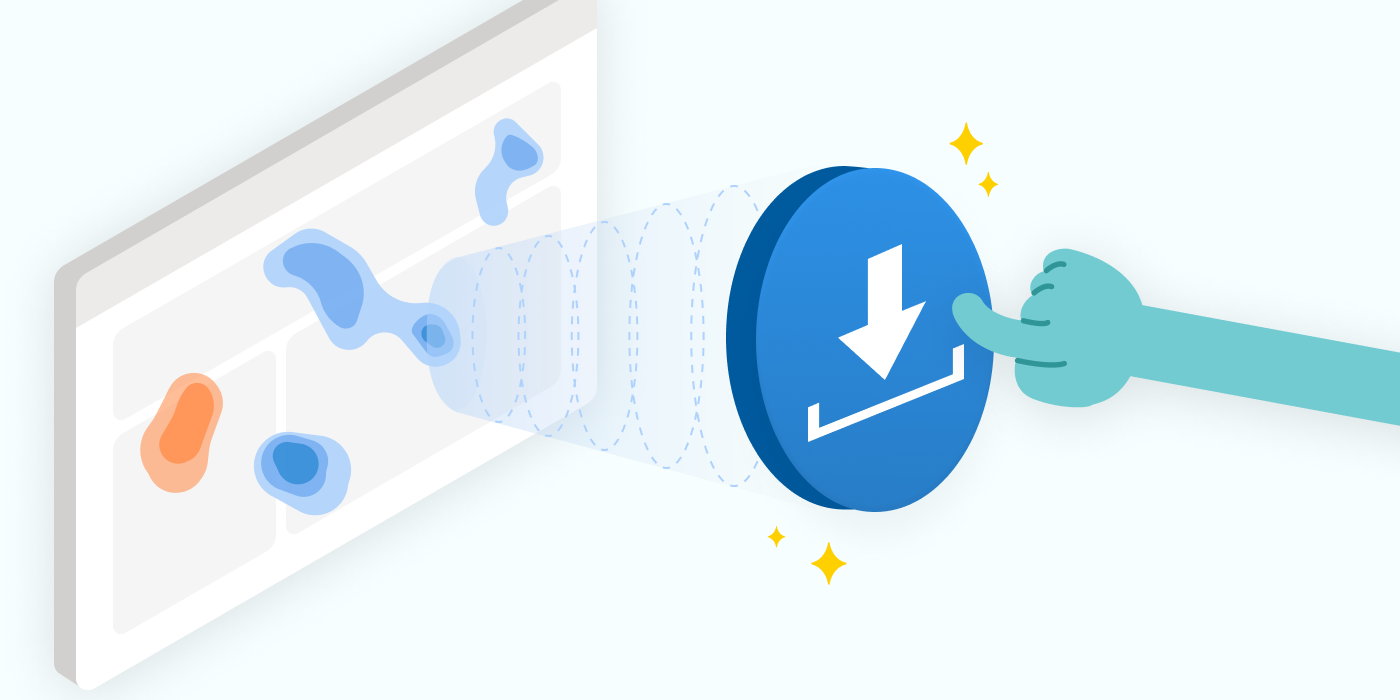For our fourth release of the week, we bring you exporting. The ability to export your recordings data to excel and download your Heatmaps and Dashboard for viewing offline.
If you plan to make user-led improvements, the Clarity downloads feature is here to help. We provide a simple way for the users to download the desired data and analyze it further or share it with your people of interest. However you use this data, these user-friendly statistics are easy to understand.
The download option is visible on every vertical and supports it in various formats.

The download feature helps you save your data to make more informed decisions in future updates. You can now efficiently use this data to generate reports, presentations, spreadsheets, and any other way you communicate with your team. You can also import to other dashboard services such as Power BI.
For instance, export the downloaded images into a PowerPoint to tell richer stories about your website. In addition, you can deepen your understanding of Clarity data by downloading a CSV file to explore heatmap, recordings, or dashboard data. Slice it the way you need it and email it to stakeholders or across your cross-functional team.
With all the important information in one place you can:
- Easily discover new opportunities
- Identify behavioral patterns
- Make confident decisions that can help you prioritize and implement impactful changes.
Read more about Clarity on our Blog page.