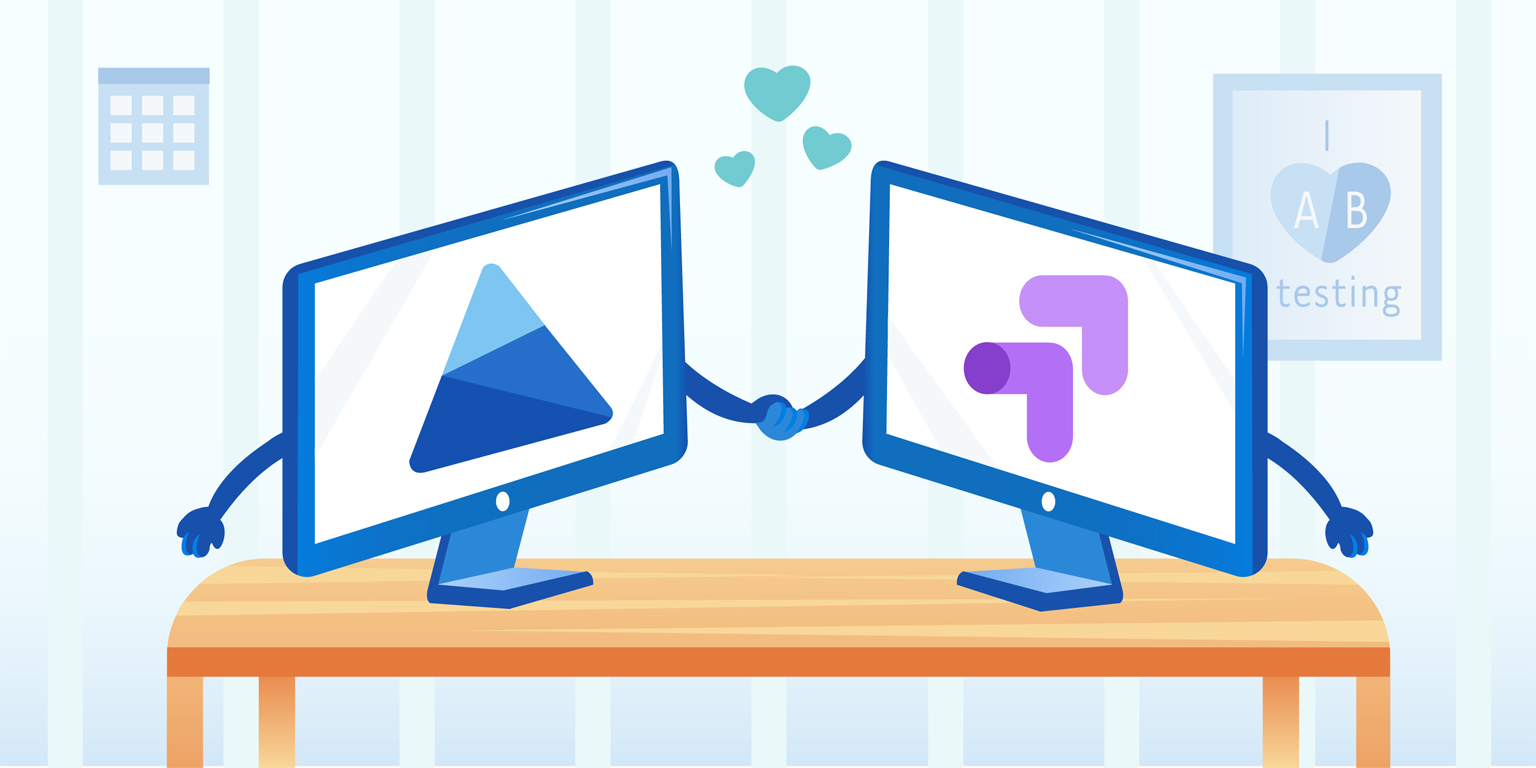What does the integration do?
We are excited to announce that we now support Google Optimize, one of the leading website optimization platforms. Clarity is expanding in the experimentation space with Optimize in addition to our AB Tasty integration. We are so excited to offer additional behavioral insights on user testing and personalization experiments for anyone using Google Optimize. There’s no effort needed to start seeing your experiments show up in Clarity, it just works!
A/B or Multivariate testing describes an experiment where you take the original webpage as a control and test a hypothesis with variants of the exact page. Anyone who creates content or designs web experiences can benefit from testing. Marketers can run experiments on landing pages to increase conversions, publishers can test how different site layouts affect stickiness, social media managers can experiment with various sharing strategies, and designers can test different interfaces to optimize user experiences.
Clarity’s support for Google Optimize helps you understand the metric movements behind A/B & Multivariate experiments.
- Clarity’s behavioral analytics offer deep insights into actions users take (or don’t take) on your site. Find bugs, test ideas, and track success with our heatmaps, session recordings and ML-based insights.
- Optimize allows you to test variants of web pages and see how they perform against an objective that you specify in order to improve user experience.
With Optimize + Clarity together, you can see real-time performance on your A/B testing and Multivariate testing experiments. The new Experiments section in Filters allows you to select and dive deeper into the recordings and heatmaps of specific experiments, as well as variants that you are interested in. Using Heatmap Compare, you can also see different variants side by side to help you explore the differences in user behaviors.
Add Clarity to your site today!
Use our insights and analytics to wow your website visitors!
Getting started
1. If you already have an existing Clarity project:
There’s no action needed to enable Google Optimize. Clarity will automatically detect active experiment sessions and enable Google Optimize for you in the Settings.
In our Filters, you will notice a new Experiments section where you can choose an experiment and any variants to view recordings and heatmaps!
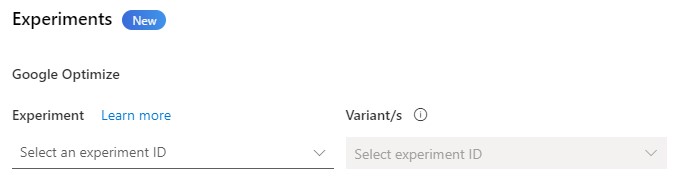
2. If you don’t have an existing Clarity project for your website:
Simply follow the steps in the Getting Started Guide in our documentations page.
If you ever want to disable Google Optimize, you can go to Settings > Setup and toggle off the integration.
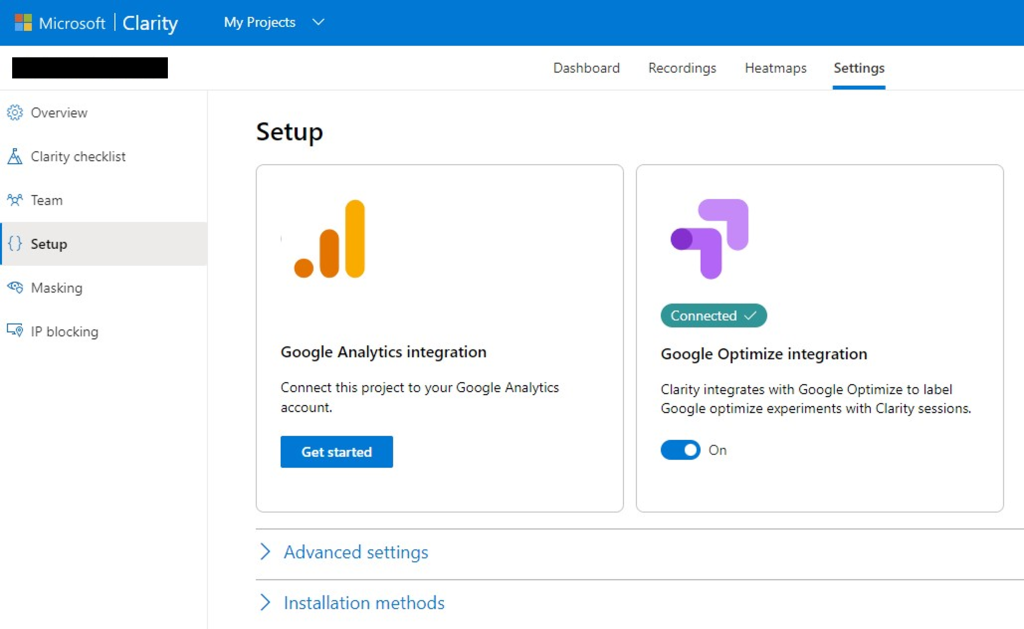
We hope you enjoy seeing Clarity insights on the experiments you are running in Google Optimize and use them to refine the designs and boost the performance for your website!
For more information, visit: Clarity Documentation