At Clarity, our dedicated team has been burning the midnight oil to ensure we deliver nothing short of excellence in our product. With each passing month, we embark on a journey of innovation, constantly unveiling new features, refining the existing ones, and squashing bugs to elevate your user experience to new heights.
While the major milestones certainly grab the spotlight, it’s the subtle, yet important enhancements that often go unnoticed. We believe that every detail matters, and that’s why we’ve decided to introduce our Monthly Recap. It’s our way of ensuring that you stay in the loop, never missing out on any of the exciting transformations happening behind the scenes. So, be prepared to be amazed, because with Clarity, there’s always something incredible happening just around the corner!
Conversion Heatmaps
We’re thrilled to unveil one of our most remarkable releases – a feature designed exclusively for Shopify store owners, aptly named “Conversion Heatmaps.” These dynamic Conversion Heatmaps provide invaluable insights into the elements that wield the power to drive purchase conversions. It’s your window into understanding precisely which website components are delivering the most significant value to you as a website owner.
But here’s the real magic: when you pair Conversion Heatmaps with our standard heatmaps, you gain a holistic view of your website’s performance. This synergy empowers you to optimize not just your conversions but also your user engagement, all in one fell swoop.
Ready to unlock the full potential of your Shopify store? Dive deeper into the world of Conversion Heatmaps by clicking here.
New Filters
Behold, a small but mighty addition to our filters – the ability to zero in on your traffic’s precise location, down to the state and even city. This seemingly modest feature carries incredible weight, proving to be a true game-changer for websites, whether they operate on a local or global scale.
No more guesswork required. With this new addition, the veil of uncertainty is lifted, allowing you to pinpoint the exact origins of your traffic. Say farewell to the unknown and embrace the impressive might of precision at your fingertips!
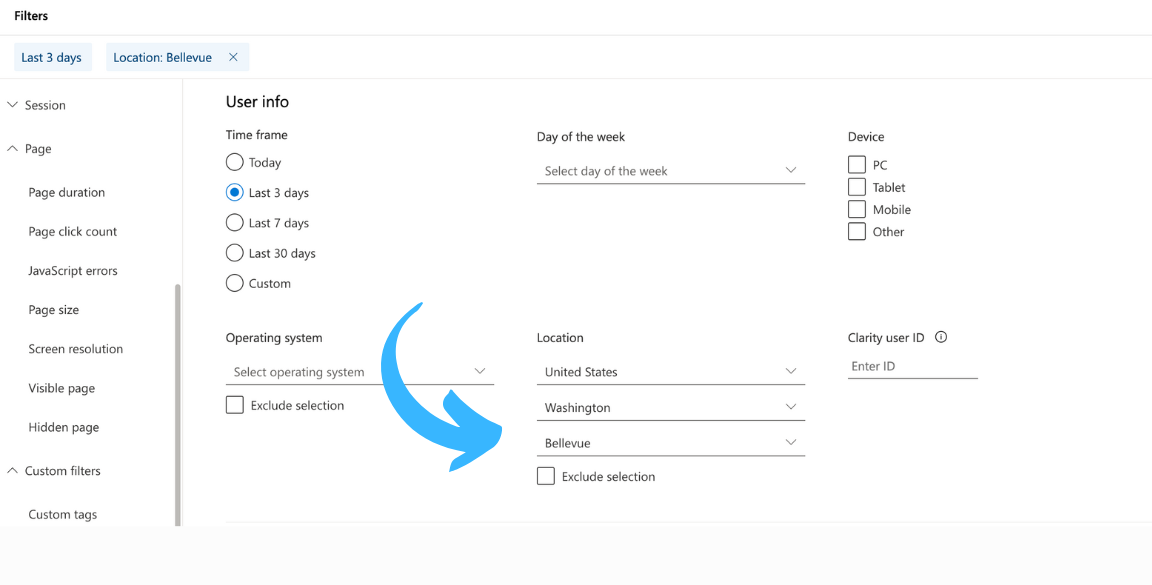
Heatmap Improvements
At Clarity, our commitment extends beyond just introducing new features; we’re equally devoted to enhancing our core offerings. Among these, Heatmaps stand as a cornerstone in the realm of behavioral analytics. We hold ourselves to the highest standards, consistently striving to elevate the user experience to new heights.
Now, let’s delve into the exciting transformations brought about this month, all driven by the invaluable feedback and requests from our valued customers:
Left Panel Collapse
Introducing “Left Panel Collapse” your gateway to a clutter-free, full-screen heatmap view. Dive deeper into the analytics that matter most, with ease and precision.
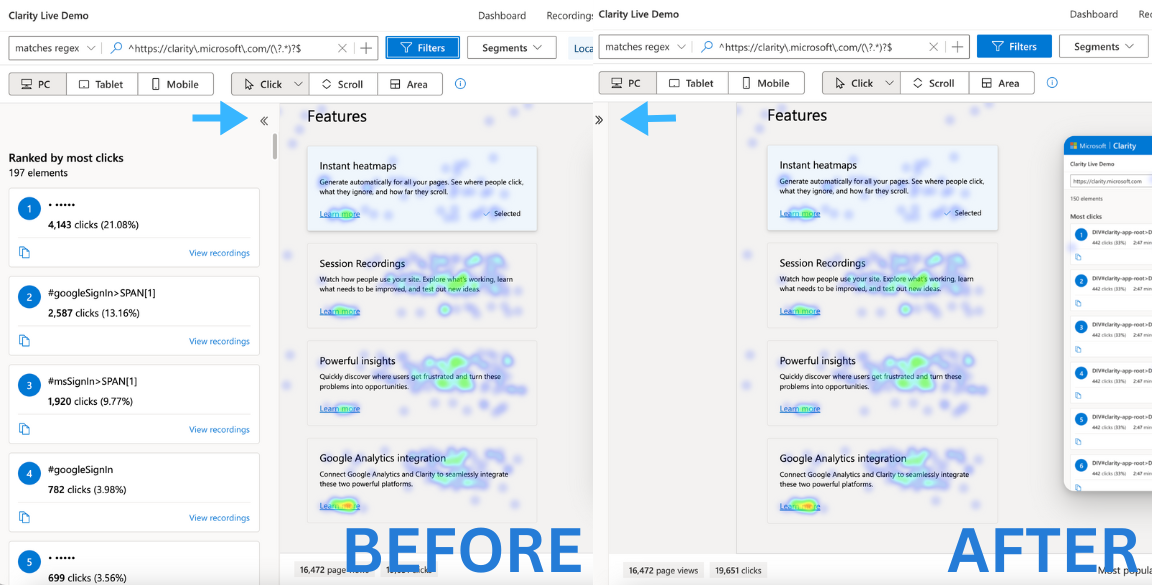
Hide Rankings in Heatmaps
Frustrated by obstructions? Say goodbye to blocked views in Microsoft Clarity’s heatmaps. Now, effortlessly hide rankings for a clear, unobstructed view. Plus, a simple hover of the mouse reveals rankings and data—pretty nifty, right?
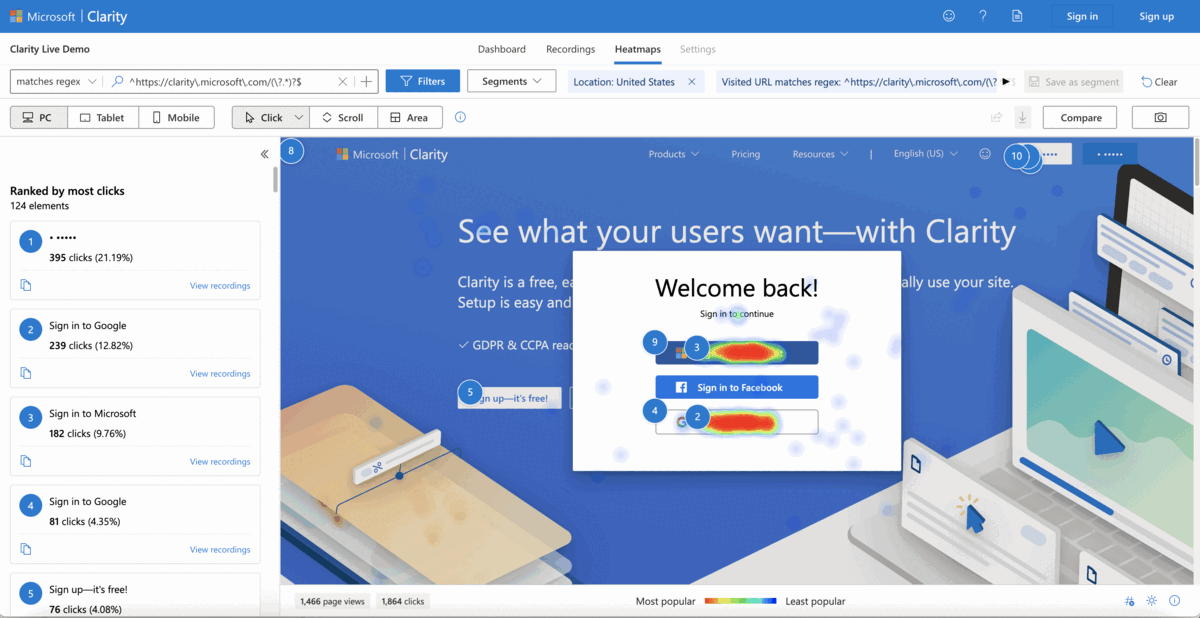
Scroll Maps Sidebar Update:
Cut to the chase with clickable percentages on our scroll maps sidebar. Now, you can swiftly jump to any section on your page, pinpointing where users drop off, and streamlining your focus effortlessly.
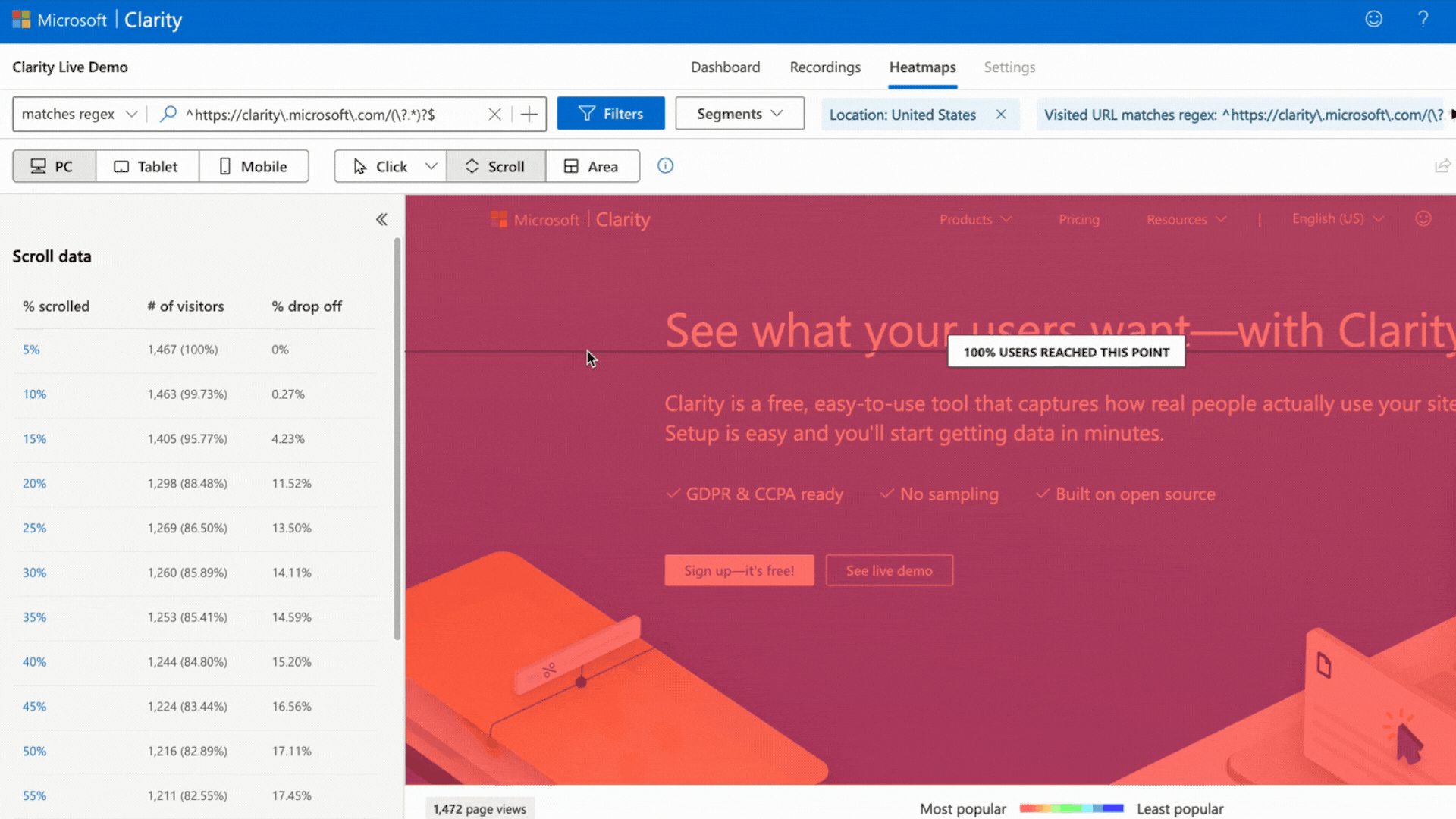
Mobile SDK
Did you know Clarity supported mobile apps? Well, we do and it’s pretty amazing, but we might be a little biased. If you want to learn more about android mobile SDK click here.
Now, let’s unveil the key highlights of the latest version 1.3.3:
Feature 1: Embracing fragments within Android Activities and capturing React Native screen names. A fragment is a modular and reusable component of an activity that has its own layout, behavior and lifecycle. You can create a fragment once and use it in multiple activities or scenarios, without repeating the same code or layout.
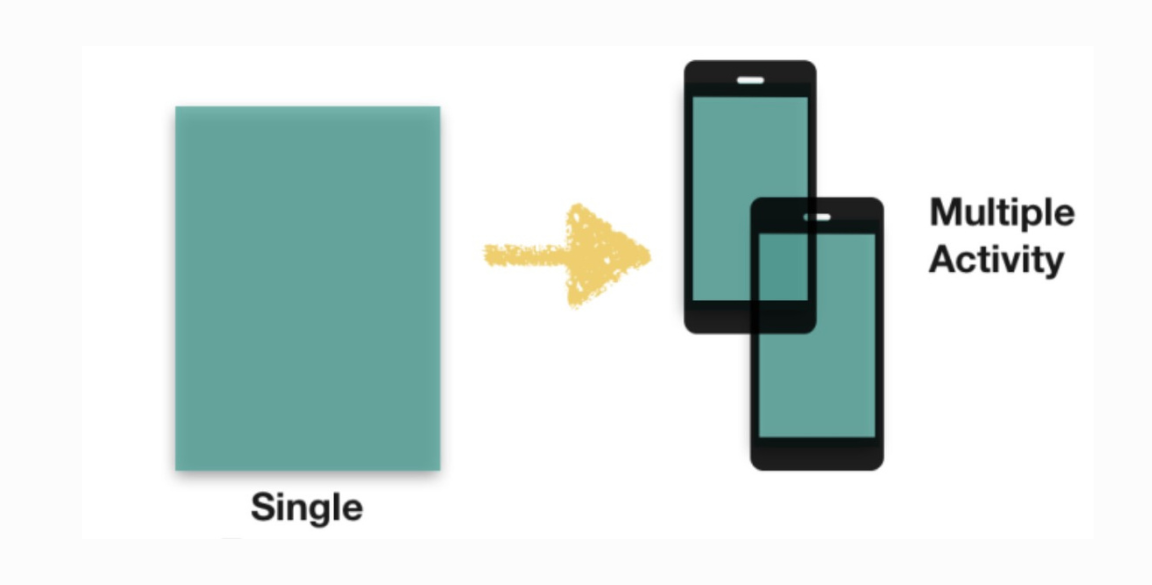
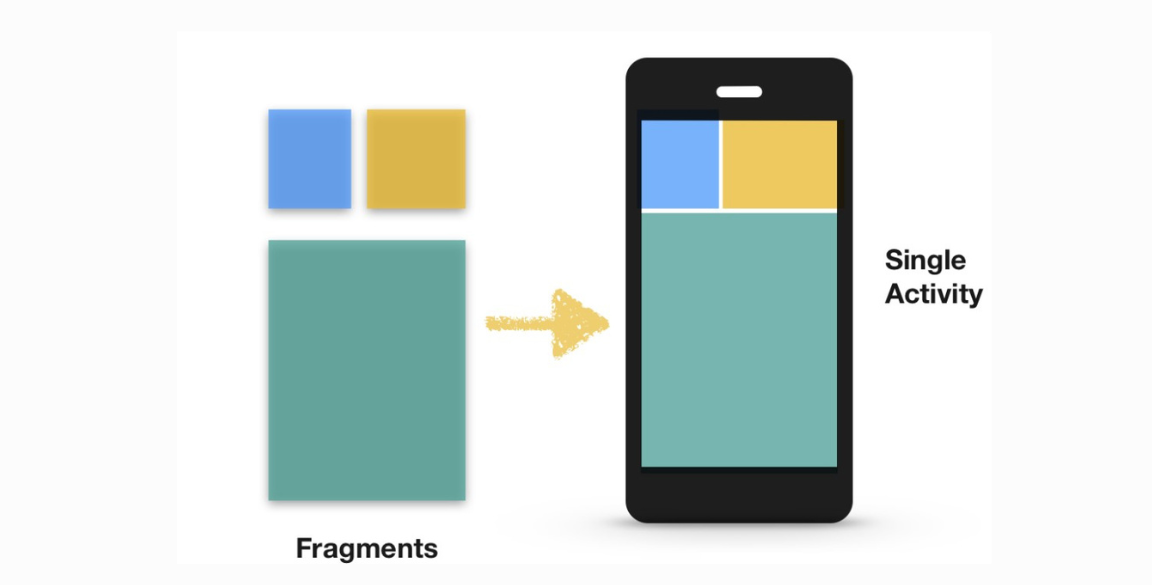
Feature 2: Empowering you to add custom tags to sessions during Clarity initialization. This was previously only available on website, but is now available for mobile as well.
Feature 3: Introducing device memory and cores as universal filters, allowing you to sift out low-end devices. Gain insight into the performance of these devices and discover potential customer journeys. Often application owners are interested to see the customer journeys across different types and models of end-user devices. This enables them to validate that their apps are working seamlessly on all varieties of devices and target specific enhancements for device categories that might face problems.
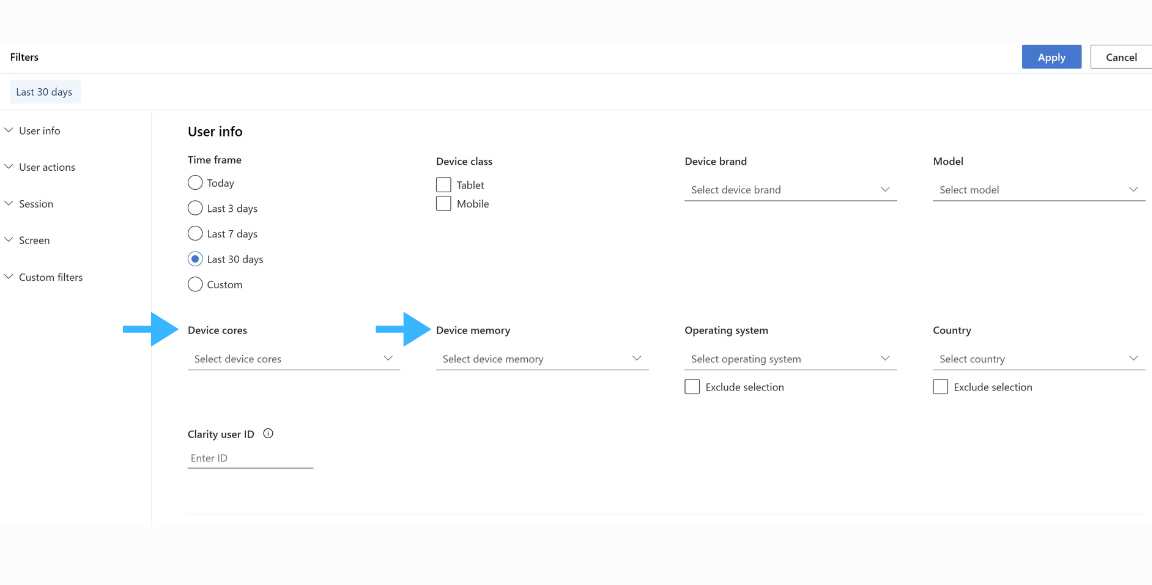
Enhancement 1: We’ve refined Clarity’s memory usage to ensure minimal impact on your app’s performance. Clarity now intuitively pauses data collection when your device resources are occupied, resuming seamlessly when they’re freed up by the operating system.
Enhancement 2: Size matters, and we’ve got it just right. We’ve trimmed down the SDK size by a whopping 60%, occupying a mere 300-500 KB. With Clarity, you save not just space but also money.
With Clarity, we’re not just keeping up with the times; we’re setting the pace. Explore the future of behavioral analytics for apps with us!
Final Thoughts
Certainly, here’s a more formal version:
If you’ve gained new insights about Clarity today, then this recap has hit the mark! If you were already well-versed in all these releases and improvements, you’re undoubtedly a Clarity aficionado. Keep your eyes peeled for next month’s recap because we’ve got some exciting developments in the pipeline! Stay tuned for more Clarity updates and enhancements.
